9000+ Cashless Garages
96% Claims Settled (FY 24-25)

9000+ Cashless Garages
96% Claims Settled (FY 24-25)

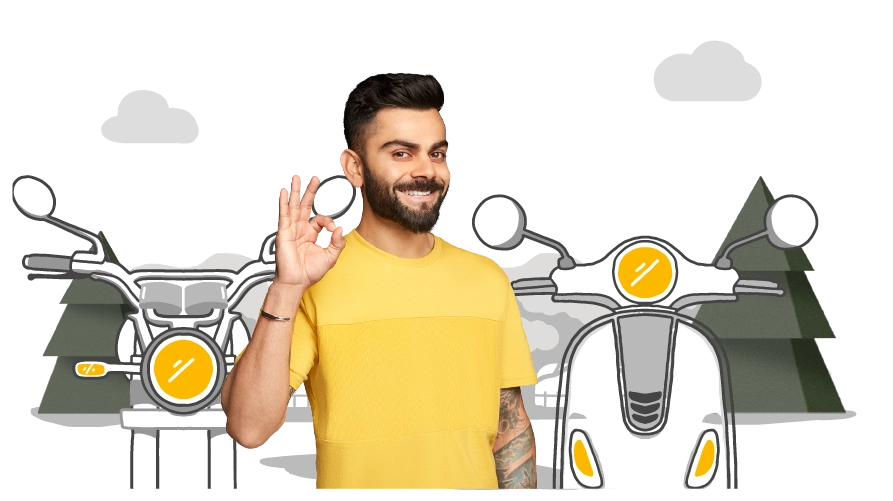

Motorbike insurance is a statutory obligation and a fiscal protection against accidents, theft, and damage. However, physical insurance documents are troublesome to handle. They can get lost, tarnished, or misplaced. This is where the government-supported digital storage locker called DigiLocker comes in.
DigiLocker facilitates storing, viewing, and sharing bike insurance policies online without needing any physical copy. In this guide, we will understand DigiLocker and why one should use it to store bike insurance. We’ll also learn how to upload bike insurance in DigiLocker. So, read on!


DigiLocker is a digital document cloud storage system initiated by the Government of India as part of its Digital India scheme. It allows people to digitally store, access, and share important documents, saving paper. It provides a paperless method for maintaining documents, thus avoiding the chances of loss or damage.
The users can upload and store scanned copies of various documents. This includes bike insurance policies, registration certificates, Aadhaar cards, and driving licenses too. Also, DigiLocker allows access to documents issued by the government in digital format.
Having your bike insurance policy stored in DigiLocker has many benefits. It makes document handling safer, easier, and more convenient. The following are the key benefits of storing your bike insurance in DigiLocker:
Uploading your bike insurance document to DigiLocker is straightforward and fast. It secures and makes it easily accessible. You can upload your bike insurance document on Digilocker in two ways: through the website and the mobile application.
Uploading bike insurance documents on DigiLocker through the website is quick and convenient. You can do so by following a few key steps. The steps are as follows:
If you would like to upload bike insurance documents through the DigiLocker app, follow the steps below:
The app offers efficient means to upload and manage documents while you are on the move.
DigiLocker allows you to save, view, and share your bike insurance documents easily. Whether it is providing evidence of insurance at the time of checking or submitting your policy information to your insurer, DigiLocker has a simple process.
Follow the step-by-step guide below on how to view and share your saved bike insurance document:
You may access DigiLocker at www.digilocker.gov.in or access the app on your mobile device. Sign in with your Aadhaar number, mobile phone number, or username.
After logging in, click on the 'Issued Document' segment of your dashboard. This section will contain all documents issued by authorised sources.
Select the 'Banking and Insurance' category, and search your insurer’s name. Provide policy details, such as the policy number, registered mobile phone number, or customer ID (if applicable). Be sure the entered information corresponds with the policy details.
After verifying the information input, a document for your bike policy will be uploaded in PDF form and stored in your DigiLocker account. It will be available for access. You can view it in the issued documents section and save it offline.
To share the document with others, click on the share icon next to the policy document. You can also generate a secure link or QR code to use in sharing.
DigiLocker documents are legally equal to paper documents and are a convenient alternative. The Ministry of Road Transport and Highways (MoRTH) also welcomed DigiLocker as a gazetted platform for keeping vehicle papers such as bike insurance policies. Individuals can present their digital insurance without keeping the hard copy.
Traffic police and Regional Transport Offices (RTOs) accept documents stored in Digilocker. Although it is not physical, it holds your policy information, which is accessible anytime. Using DigiLocker, you can comply with the law and have a paperless, secure insurance experience.
DigiLocker is a hassle-free, secure, and easy way of storing and carrying your online bike insurance. With post-government approval and instantaneous accessibility arrangements, DigiLocker provides hassle-free management of your insurance documents.
Switch to DigiLocker today and experience the convenience of hassle-free, green, and secure management of your precious bike insurance papers!
Read More