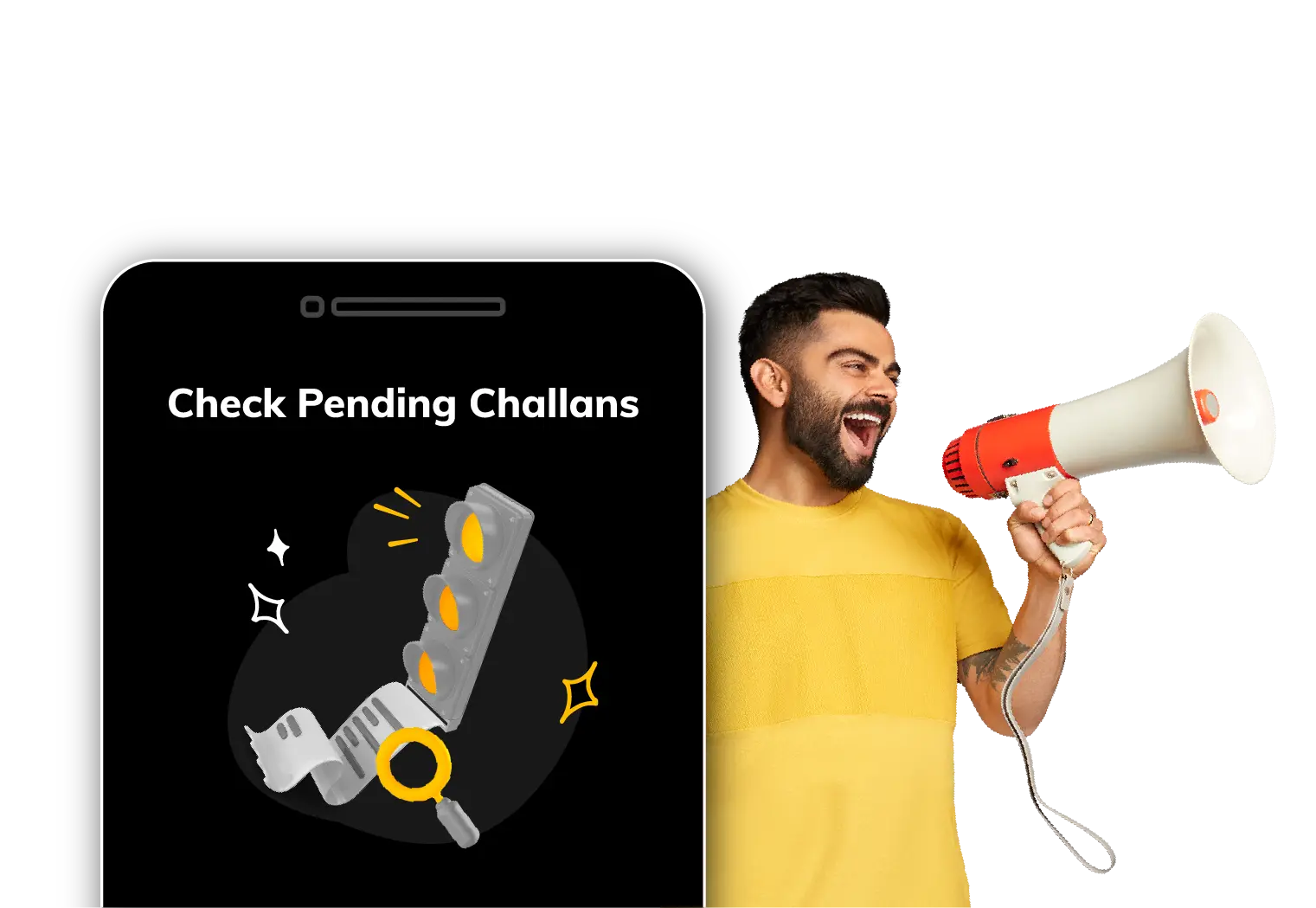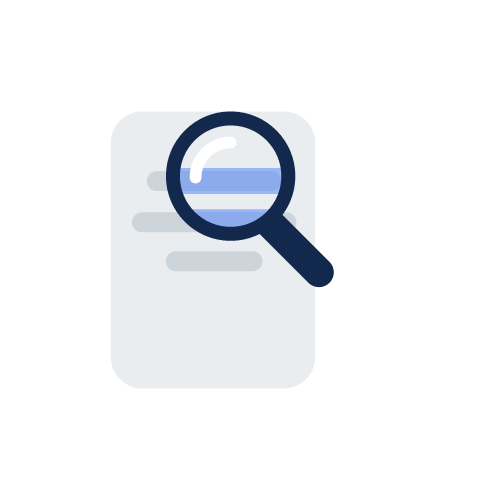How to Find Vehicle Owner Details by Registration Number Online in 2025?
A vehicle ramping against another vehicle or anyone on the road and then fleeing away is a common sight on Indian roads. In such a case you do not have any immediate recourse other than to try to know vehicle owner details by number plate.
You eventually end up at your Regional Transport Office, go through mammoth documentation and bureaucratic procedure to find the details you were looking for. However, now you can find RTO vehicle information online through various ways, and that too for free!
Also, besides reporting traffic rules violations, knowing how to find vehicle owner details by registration number in India can come in handy when you lose your vehicle registration documents, or if you're considering buying a used car and want to verify the ownership history.
So, here’s everything you need to know about finding RTO vehicle details online.
Check Vehicle Owner Details via VAHAN Website
VAHAN is designed to collate and produce vehicular information in accordance with individual requirements of all the Indian states and Union Territories. These details are also in tandem with the Motor Vehicles Act 1988.
Visit the official website of VAHAN and follow the step-by-step process mentioned below to find vehicle registration details online:
- Step 1 - On the VAHAN website click on the “Informational Services” tab. Select “Know Your Vehicle Details” from the menu bar.
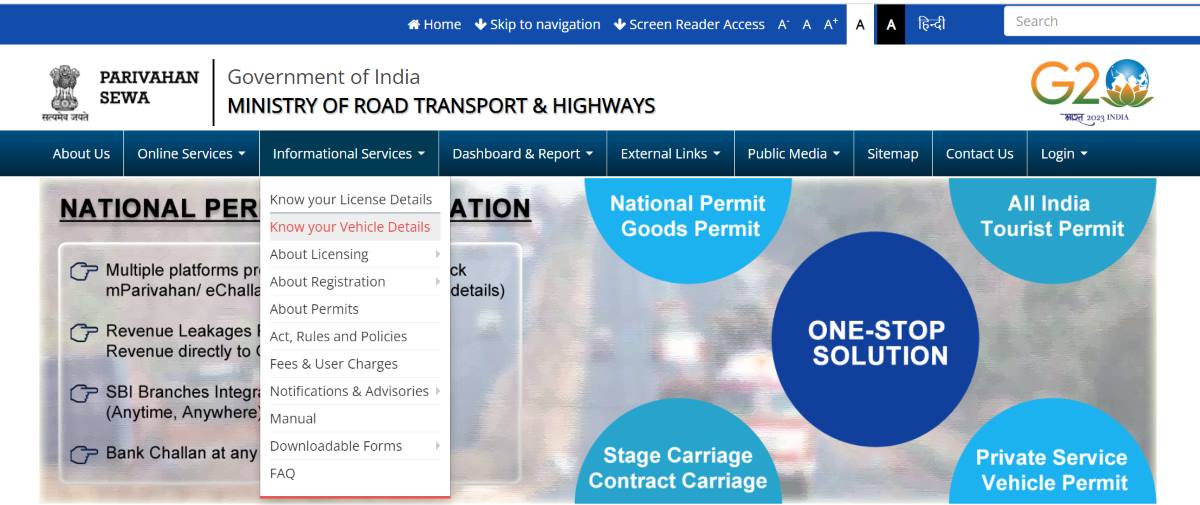
- Step 2 - Create an account by entering your mobile number and email ID. However, if you already have an account, log in using your registered mobile number.
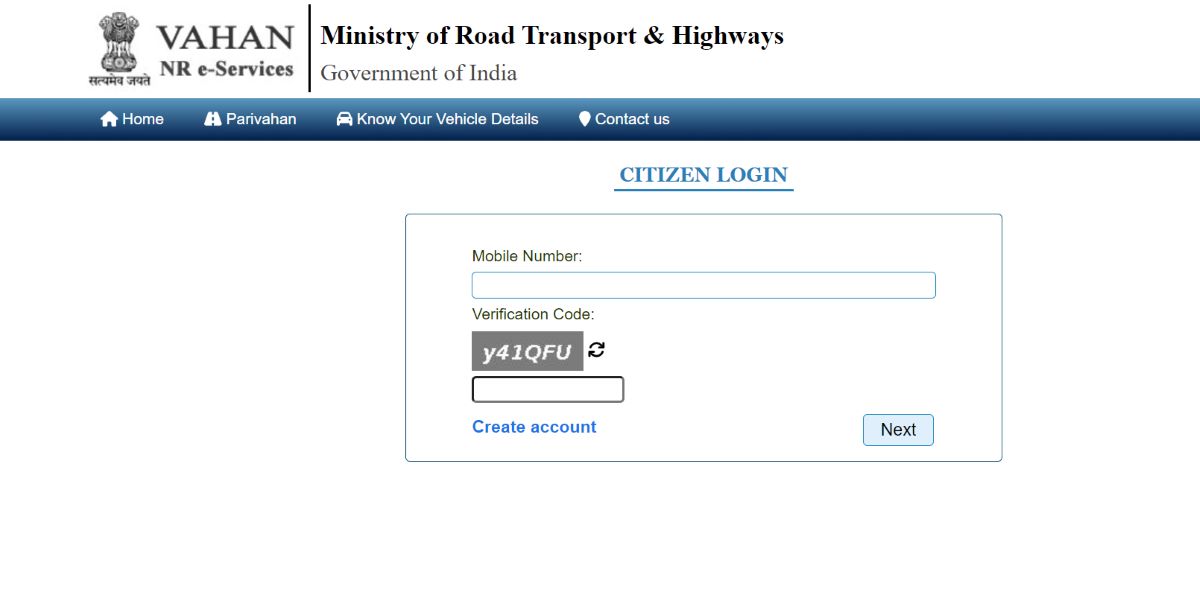
- Step 3 - Click on ‘Generate OTP’.
- Step 4 - Next, enter the registration number of your vehicle, enter the verification code as shown there, and click on “Vahan Search”.
- Step 5 - On the next page, you will be able to view the RTO vehicle details.
You can find the following details in the VAHAN website upon entering your vehicle’s registration number:
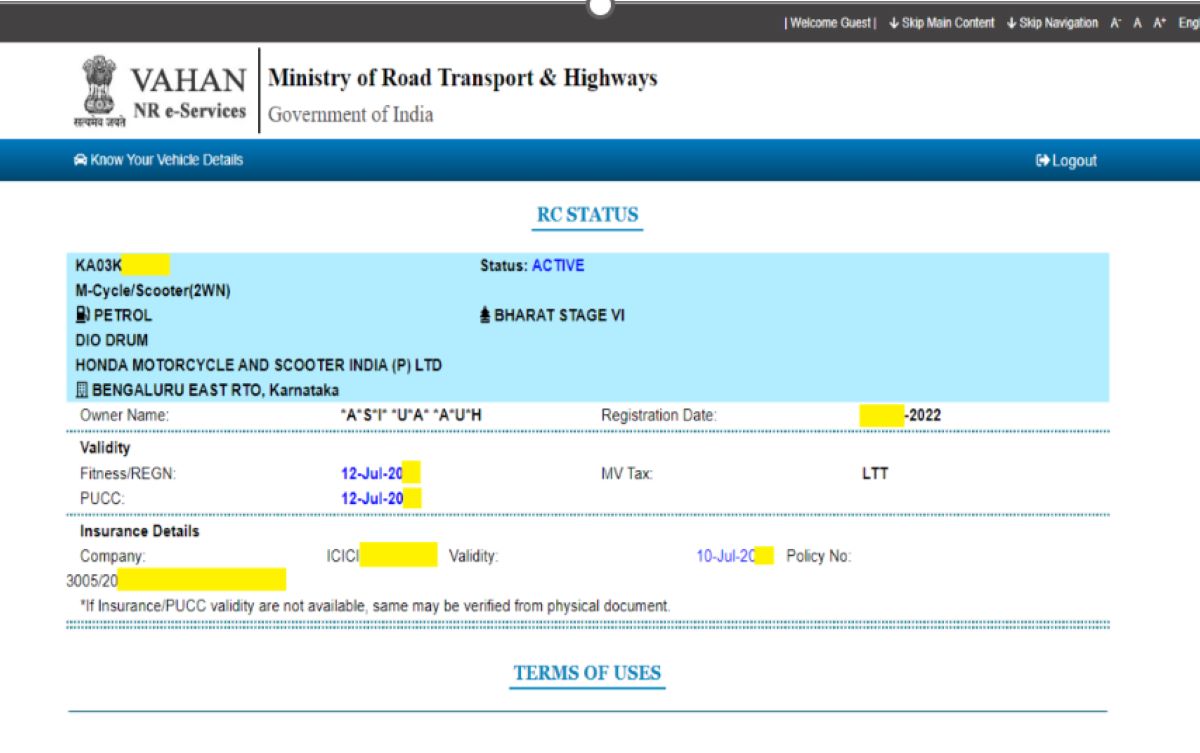
- Registration date
- Owner’s name (partially)
- Vehicle class
- Fuel type
- Model and manufacturer details
- Vehicular fitness duration
- PUC or Pollution Under Control Certificate number
- Motor Vehicle (MV) Tax validity
- Details of motor vehicle insurance policy
- Emission standards of the vehicle (Bharat Stage emission norms)
- Registration Certificate (RC) status
Can I check vehicle details on VAHAN for Free?
The vehicle details of a two-wheeler, private four-wheeler, and a commercial vehicle can be checked for free using VAHAN. No money is charged for doing so. All you need to do is create an account on the portal using the mobile number to check vehicle details using the registration number.
Check Vehicle Owner Details via SMS
Now you can also learn the vehicle owner details by number plate via quick and hassle-free SMS. To know how to find RTO vehicle details using SMS, follow the given steps:
- Step 1 - Open the messaging app in your phone and type VAHAN <space> vehicle’s registration number. For example, VAHAN KA02A****.
- Step 2 - Send the text to 7738299899.
- Step 3 - After sending the SMS, you will receive a message with the vehicle owner details, with vehicle make/model, insurance details, etc.
So, the next time you need to know the details of a vehicle owner other than yourself, you simply need their vehicle’s registration number.
Check Vehicle Owner Details on Digit App
Follow the steps given below to check the vehicle owner deatils on the digit app.
Step 1
Download the Digit App from the QR code above or by clicking on the "Check VAHAN Details" button. Login and you'll be directed to "Find Vehicle Owner Info" page. All your details can be viewed there.
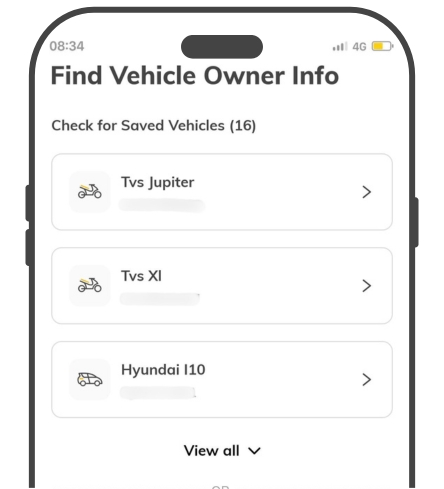
Step 2
Enter your registration number and click on ‘Check Owner Details’.
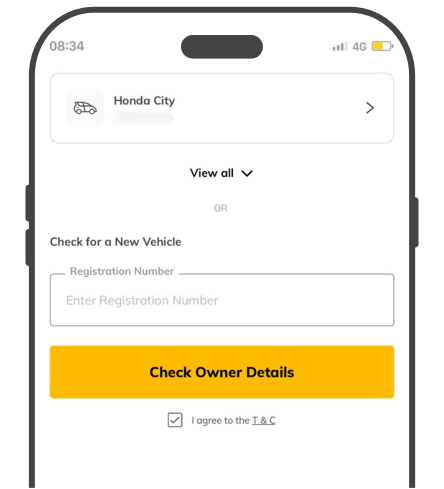
Step 3
You will be able to view vehicle RC details like owner’s name, vehicle make, model, class, fuel type, chassis number, engine number, registration date, etc.
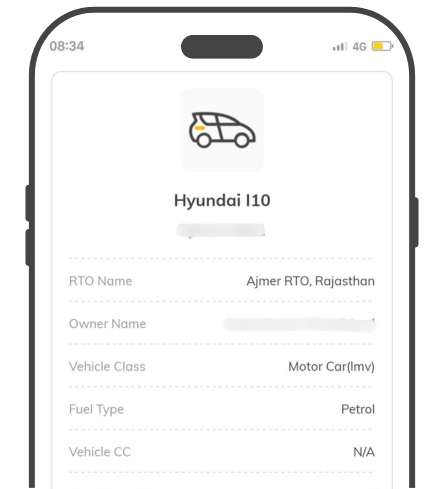
What are the Common Vehicle & Owner Details you can get Online?
You can access the following vehicle-related details on the VAHAN website for free:
- Vehicle Owner Name - The main use of VAHAN portal is to check the name of the vehicle's owner for free. However, only a portion of the name will be visible to protect the owner's identity.
- Vehicle Type and Class - VAHAN allows you to see the type of vehicle you have (car, bike, three-wheeler, etc.) and its class (passenger vehicle, goods carrier, etc.)
- Vehicle Make and Model - You can find the vehicle manufacturer (Maruti Suzuki, Hyundai, etc.) and the specific model (Swift, Creta, etc.) of your vehicle.
- Registration Number and Date - On the VAHAN portal, you can also access your vehicle's registration plate number and the date it was first registered.
- Vehicle Engine Number and Chassis Number - VAHAN allows you to access details about your vehicle’s engine number and chassis number as well.
- Road Tax Details - You can view the amount of road tax you pay for your vehicle and the validity period of your latest payment.
- Vehicle Insurance Policy Expiry Details - You can check on VAHAN when your car or bike insurance policy is going to expire and other details about the policy, so that you can keep track of it and get it renewed on time.
- Pollution Under Control Certificate (PUCC) - Some VAHAN services display the validity status of your PUC certificate so that you can know when to renew it. You can also download the already active PUC Certificate using this service.
- Vehicle Fitness Testing - You can also get information regarding mandatory fitness testing for older commercial vehicles on VAHAN in some regions, however, this feature may not be available everywhere.
Get Vehicle Owner Details for Different Types of Vehicle Using VAHAN
Launched in 2011 by the Ministry of Road Transport and Highways in collaboration with the National Informatics Centre, VAHAN is a national vehicle registry.
Since VAHAN is a national vehicle registry, parivahan vehicle details of only the registered ones can be accessed. It includes Car, Bike, and Commercial Vehicle Details:
These details include vehicle name, RTO name, vehicle owner name, vehicle make and model, class, fuel, type, seat capacity, vehicle CC, vehicle fitness details, road tax details, PUC validity of the vehicle, and insurance details for car, bike, and commercial vehicle.
However, information about a certain class of vehicles like ambulances, school buses, and commercial vehicles with permits have not been made available in public domain.
What is the Need to Check Vehicle Owner Details Online?
- Hit and Run - The most important use of knowing vehicle owner details by number is when you are a victim of or have witnessed a hit-and-run-case. In such a situation you can track the owner and vehicle details by number plate. All you need to do is note down the vehicle’s registration number and find the RTO vehicle information via the VAHAN portal, SMS, Digit app or website.
- Accident Disputes - If your vehicle gets damaged in a road accident, you can track the third-party vehicle owner's name by vehicle number. This information comes in handy if you want to avoid disputes with a third party or file an FIR, if required.
- Legal Compliance/Inspection - With the VAHAN portal, the process of obtaining vehicle registration details by vehicle number in India has become hassle-free and fast. The platform allows Regional Transport Offices (RTOs) nationwide to retrieve vital vehicle data. Therefore, you no longer need to present a physical copy of the NOC during inspections.
- Proof of Ownership - Now the concerned authorities can check vehicle owner name by registration number online via VAHAN or any other service during inspection process to verify if the vehicle really belongs to you. This eliminates the need to carry hard copies of the vehicle documents.
- Transfer Facilitation - When purchasing a second-hand vehicle, it is important to verify the vehicle owner details and the legitimacy of the vehicle. It is also crucial to verify if the vehicle has a valid insurance policy. You can get the owner's name by vehicle number easily through the VAHAN portal, Digit app or website.
- Validity Status - Before buying a second-hand vehicle, check the vehicle RC details to know if the vehicle has been declared unfit, scrapped, or stolen, as this will ensure only legitimate vehicle and will protect you from legal troubles.
- Avoiding Fraud - Checking car owner details beforehand helps avoid scams and protects you from financial loss and legal issues. So, go to the VAHAN portal or Digit app to check all the vehicle RTO details online for free.
- Service History - You might also want to check vehicle and owner details online to know the vehicle’s service history as then you can identify any recurring problems in the vehicle, and you can also avoid any unnecessary repairs. Knowing about your vehicle’s service history will also help you diagnose issues more effectively.
What are RC Details and Its Key Components?
Vehicle RC details refer to the specific important information included in the Vehicle Registration Certificate (RC). This is an official document issued by the Regional Transport Office (RTO) in India, and it serves as proof of ownership and registration for a particular vehicle.
Here are the key components of RC Details:
- Owner and Vehicle Details - The RC of any vehicle includes all the car and bike owner details including name, address, and other relevant information of the vehicle's registered owner and the vehicle details, including vehicle make, model, engine number, chassis number, fuel type, color, and class (e.g., private, commercial).
- Registration Number - It is a unique numeric or alphanumeric identification number assigned to each vehicle by the RTO for identification purposes. This registration number is embossed in a metal plate/number plate on the vehicle.
- Registration Validity - The RC details also include the registration validity period of the vehicle, after which renewal is required to keep driving the vehicle legally.
- Insurance Information - The RC contains insurance details of the vehicle, including the policy number and policy validity, as a valid motor insurance policy is mandatory by law.
- Vehicle Class and Category - The RC also provides information about the class and category of the vehicle, if it is private or commercial, and its purpose of use.
Protect What Matters - Explore Other Insurance Options