


How to Create Your ABHA ID Through the Digit App?
Managing your health records digitally is no longer a complicated task. With the Ayushman Bharat Health Account Card (ABHA ID), you can easily manage your medical records securely and access health services across India.
The best part? You don't need to go through complicated steps on different portals to get started. With the Digit App, creating your ABHA ID is quick, simple, and entirely digital. In just a few steps, you can generate your unique ID and begin your journey toward more efficient healthcare.
Steps to Create ABHA ID Through Digit App
Follow the steps given below to create your ABHA ID through the Digit app.
Step 1: Select the Member
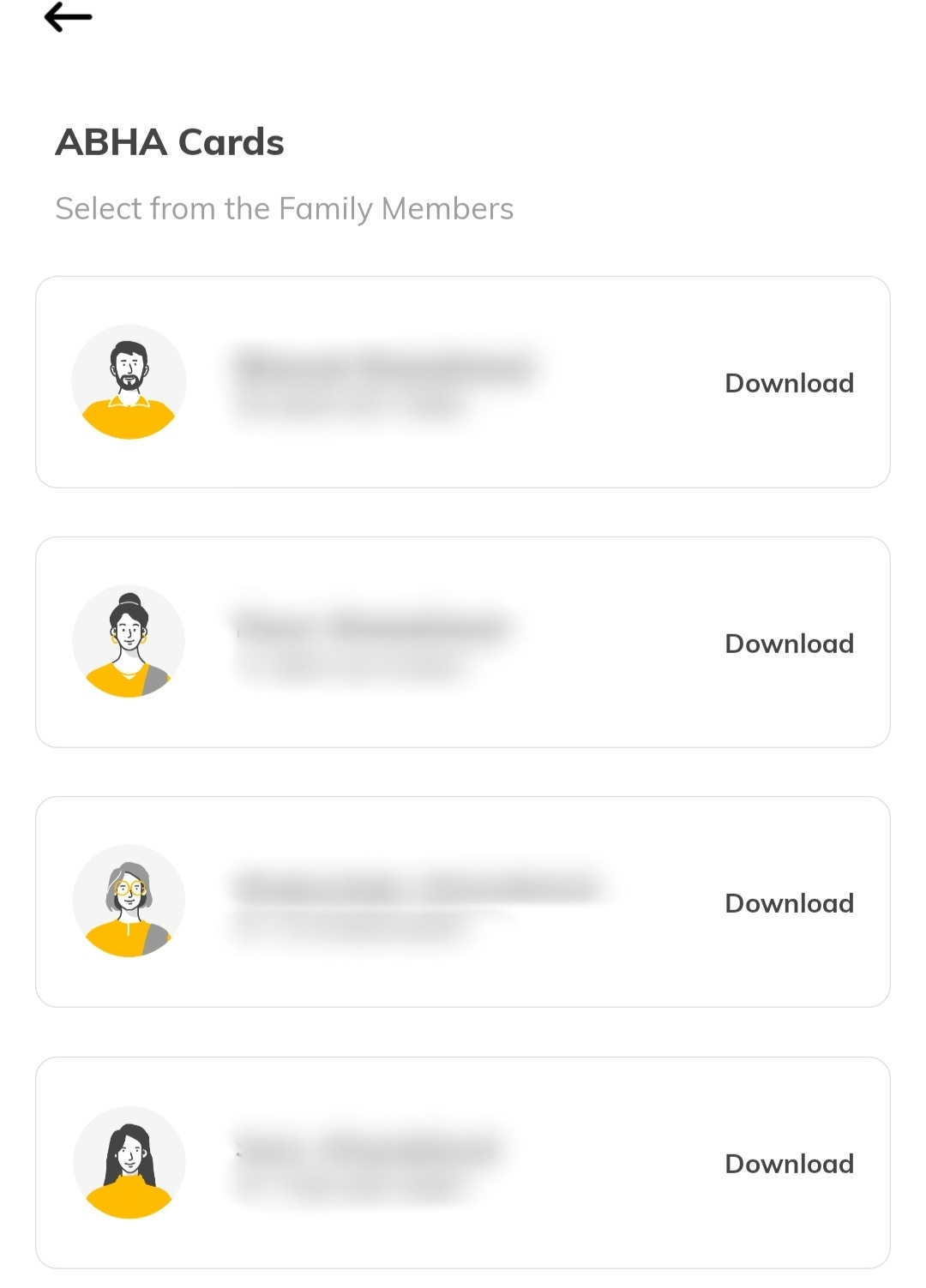
To create ABHA ID on the Digit App, choose the individual for whom the ID is to be generated, in case there are multiple members.
Step 2: Enter & Verify Aadhaar Details
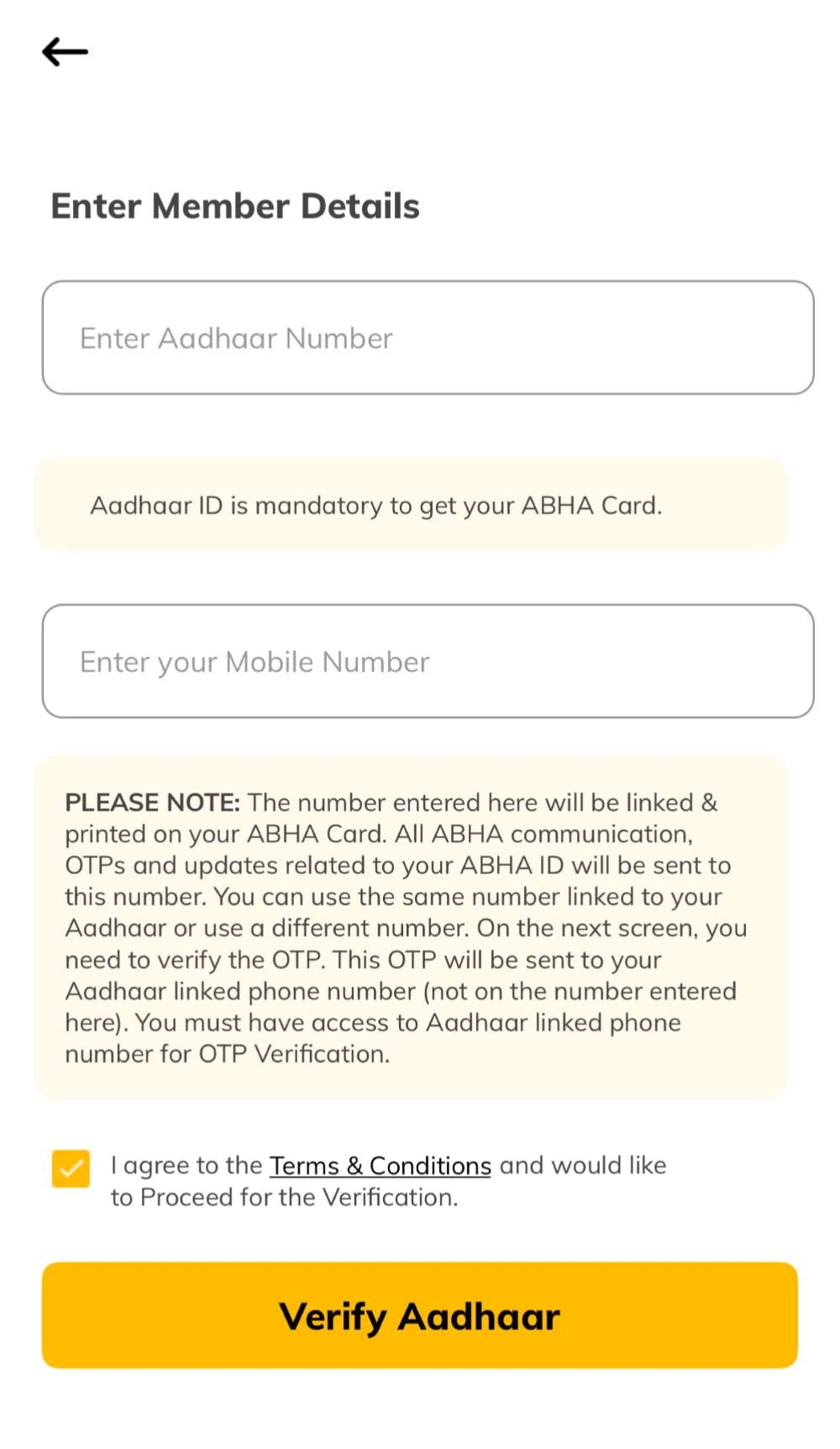
Provide the necessary details, including Aadhaar number and linked mobile number for the individual whose ABHA ID is to be created. Then, verify the Aadhaar information using an OTP.
Step 3: Access Your ABHA Card
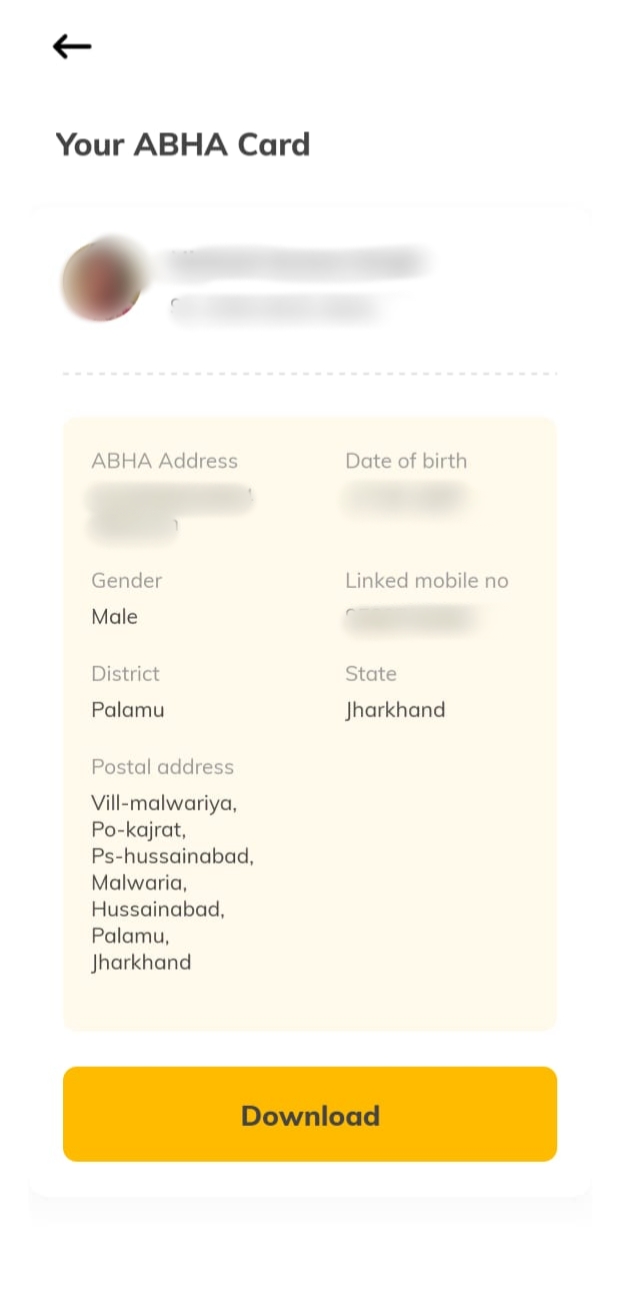
Once verification is done, the ABHA Card will be successfully linked. The ABHA Card can be viewed or downloaded directly from the Digit app.
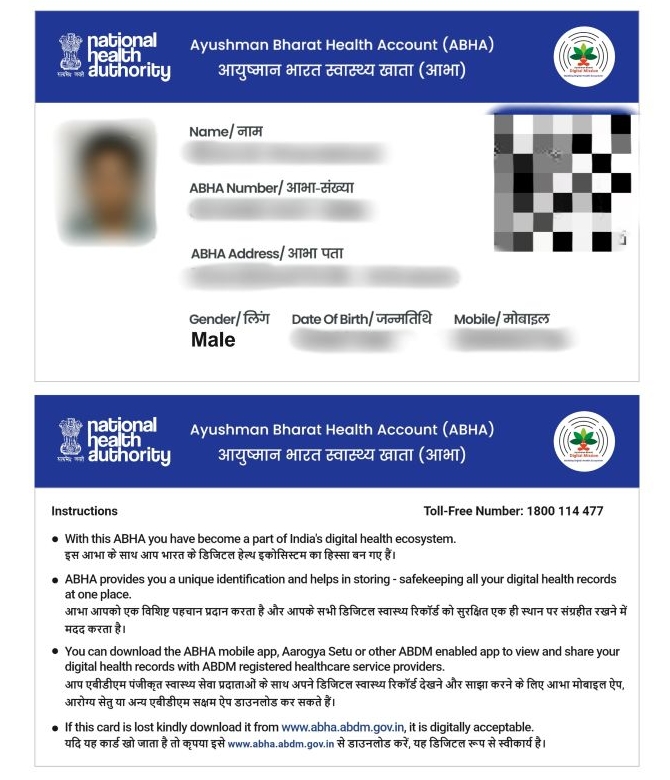
Details Available on Your ABHA ID Card
To help you manage your health records seamlessly, the ABHA ID card includes essential personal and digital identity details. Here's a quick overview of the key information available on your ABHA ID card:
- ABHA Number: A unique 14-digit identification number is assigned to each individual. This serves as your digital health identity across India.
- ABHA Address: The ABHA address on the health card is a unique identifier (e.g., yourname@abdm) that is used to access and securely share health records with services and providers.
- Personal Details: Personal information such as DOB, Gender, Linked Mobile No., and address is available.













