Arogya Setu App - A Coronavirus Tracker App
India, like most other countries in the world, has been battling the Covid-19 pandemic for the past few months. To limit the spread of this virus, Prime Minister Narendra Modi called for a complete nationwide lockdown from March 25th and April 14th. However, due to the rising number of cases, this lockdown was extended until the first week of June and we have now moved towards Unlocking.
While addressing the nation to inform billions of Indians about this extension, the Prime Minister also asked every citizen to download and use a mobile-based application, named Arogya Setu app.
What is the Arogya Setu App?
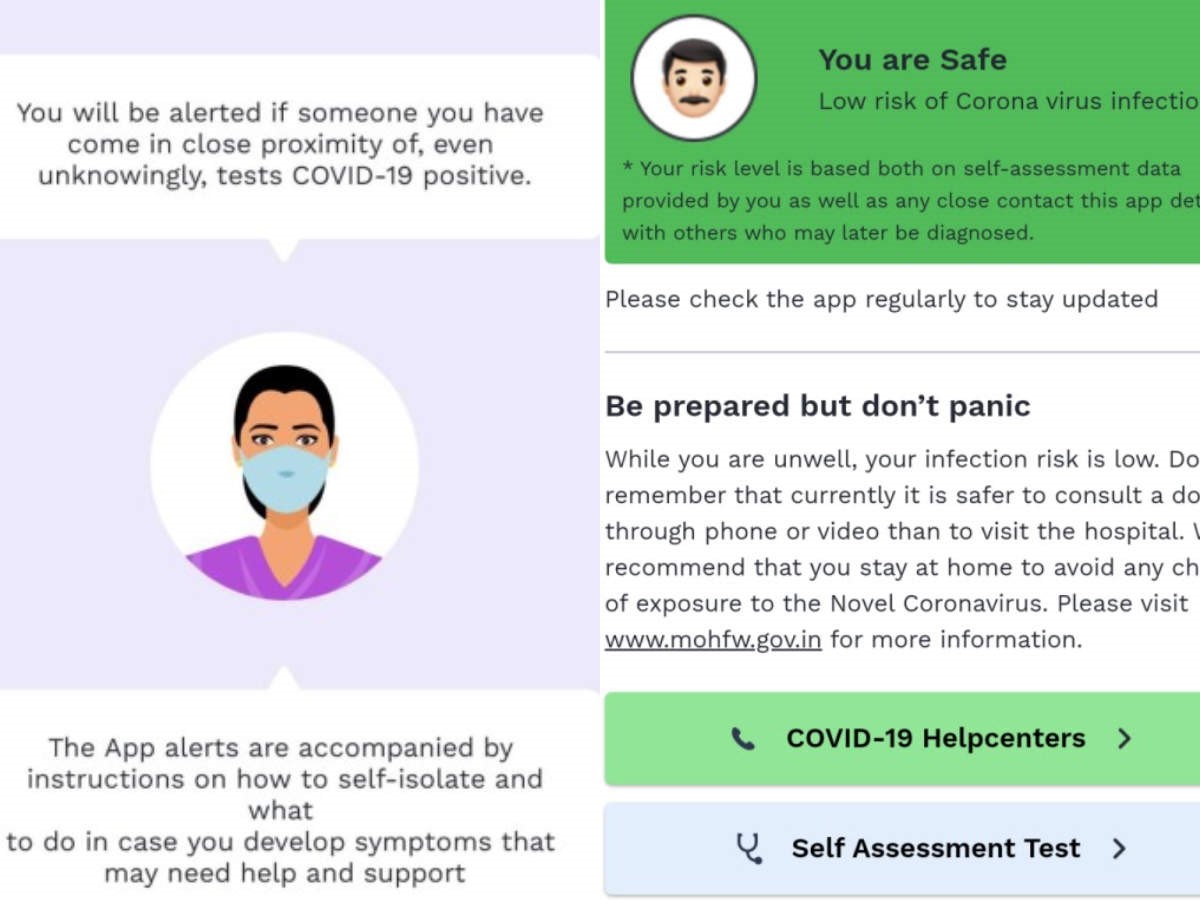
Social distancing has become the new norm for most Indians today, amidst this pandemic. At such a time, people need to stay updated regarding containment zones, virus hotspots and more related information.
This Arogya Setu app is a government initiative to ensure the utmost safety for its citizens from this deadly virus. In essence, this application connects Indian health services to its people at this unpredictable time.
Through contact tracing, the app can notify a user of any hotspot or ‘high-risk’ areas near his or her residence. It can assist a person to adopt adequate measures to avoid infection.
If the app highlights that your house is located in one such hotspot, you need to start taking standard precautionary measures against the coronavirus infections and ask your family members to do the same.
App users can also understand whether they are currently exhibiting symptoms associated with Covid-19. The mobile platform can help with self-diagnosis and inform you whether you should consult a doctor.
Read more: Understand the benefits of Corona Health Insurance
How does Arogya Setu App work?
This application uses contact tracing to keep a note of all individuals that a user meets during this pandemic. If one or more of these individuals develop Covid-19 symptoms in the future, this app immediately alerts the user of such a development. GPS and Bluetooth are two of the essential requirements for Arogya Setu App to function properly.
Listed below is a full breakdown of how the app can trace people you meet in real life:
- After app installation, users will need to permit Bluetooth and GPS access to the program.
- With the Bluetooth functionality, this app will determine all nearby users of the Arogya Setu software.
- At the same time, GPS tagging at every 15 minutes will help the app determine where a user is visiting with precision.
- These records are stored on your phone. However, if your self-assessment through this app shows a strong likelihood of Covid-19 infection, this data will be uploaded to a server for government inspection and use.
Now that you know how the Arogya Setu app works, here is a step-by-step process to get started.
Step 1: Download this application.
Step 2: Run the app and allow location sharing and Bluetooth access.
Step 3: Users will receive an OTP on their registered phone number, which they must enter correctly to proceed.
Step 4: Select your gender.
Step 5: Enter personal details, such as name, age and profession.
Step 6: Enter all international travel details if you have stepped outside the country in the previous month.
Step 7: Start a 20-second assessment test to assess whether you show any markers of Covid-19.
Information Available on the Arogya Setu App

At present, the Arogya Setu app includes three primary sections, each with their own uses. These sections are –
- Your Status - This section, as the name suggests, determines the risk factor of the user to contract the disease. To assess your risk, the app considers your age, the people who you come into contact with and the area where you reside. Users of advanced age are more likely to suffer from coronavirus. Similarly, those residing in hotspot areas suffer from increased chances of contracting the virus.
- Self-assessment - This is a questionnaire section, through which users can self-diagnose whether they suffer from Coronavirus. You need to answer every question regarding your current health condition. Based on your answers, the Arogya Setu app can determine whether you may have contracted the virus. In the case of positive assessment, the app will also provide guidance regarding your next step. Users can check the app to understand whether they should follow precautions or seek medical attention, based on the self-assess results.
- Covid-19 Update - The update section allows you to stay up to date regarding the number of cases, both locally and nationally. The accurate numbers can help you assess your risk further. Additionally, the availability of official updates prevents rumours and misinformation from spreading.
How to Download the Arogya Setu App?
The app is available for download on both the Google Play Store and the Apple App Store. It is completely free to download and use.
As per reports, the app has crossed the 75 million mark when it comes to downloads, highlighting its popularity among Indians. (source)
At the Google Play Store, it has more than 100 million downloads and it is currently sitting at a rating of 4.4 stars out of 5 stars, with more than 6 lakh reviews.
Available Languages
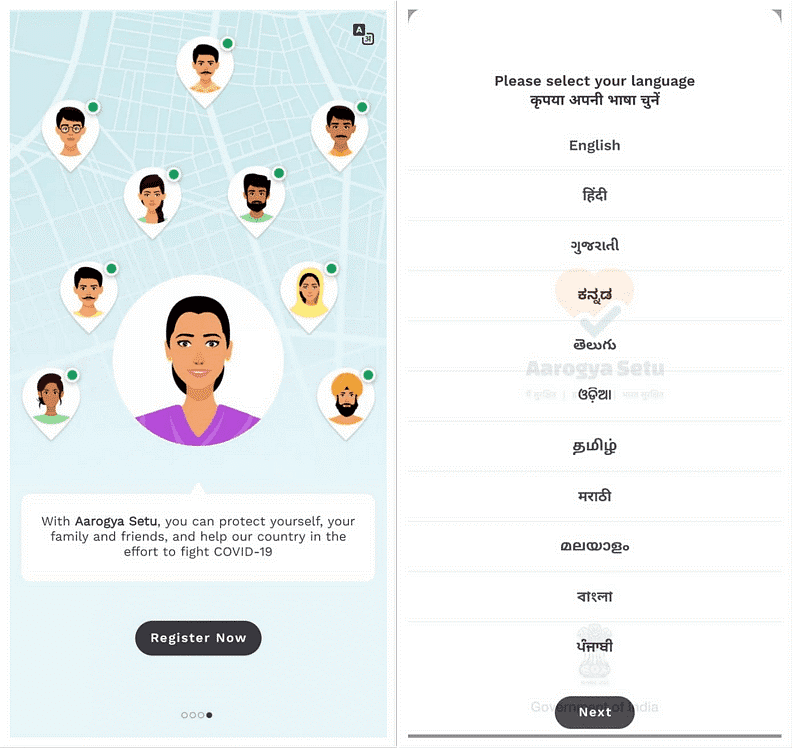
At present, the Arogya Setu app supports 11 languages, which includes English, Hindi, Marathi, Oriya, Bengali and more. The inclusion of regional languages ensures that the programme is easily accessible to people from across India.
Why should you Download this Application?
While downloading the app is not mandatory, you should nonetheless install it on your phone immediately. Doing so will help you avail the following benefits:
- Assess whether you are residing in a hotspot area, where virus occurrence is high.
- Learn about the various safety guidelines that you should follow to avoid infection.
- Self-assessment to determine whether you are symptomatic of Covid-19.
- Those who are at high risk will receive additional support in the form of quarantine guidelines and treatment options to minimise health risk from Coronavirus.
- The app uses contact sourcing to notify you when a person you met several days ago tests positive for the infection. With this facility, a user can quickly report the contact and undergo testing.
- This mobile application keeps you updated regarding the status of active Covid-19 cases in your locality, as well as, in India.
Government Initiatives through Arogya Setu App
Apart from its other functionalities, this application also received an update with the e-Pass facility. E-Pass refers to a government initiative that allows providers of essential services and commodities some relaxation from the countrywide lockdown. Holders of this e-Pass can ply goods across states.
Arogya Setu app integrates this e-Pass facility, allowing users to carry the digital version of their pass on this application itself. This section within the app contains a unique alphanumeric code along with a QR code. Upon inspection of this digital pass, one can determine the user’s company name, e-pass validity date, nature of work and supply chain partners.
Additionally, the Indian government may also use this application to enforce various exit strategies from the nationwide lockdown. This digital mode may reduce hassle, helping the country return to its pre-lockdown conditions with greater ease.















