7 Crore+ Customers

Affordable Premium


How to Apply & Download e-EPIC Card
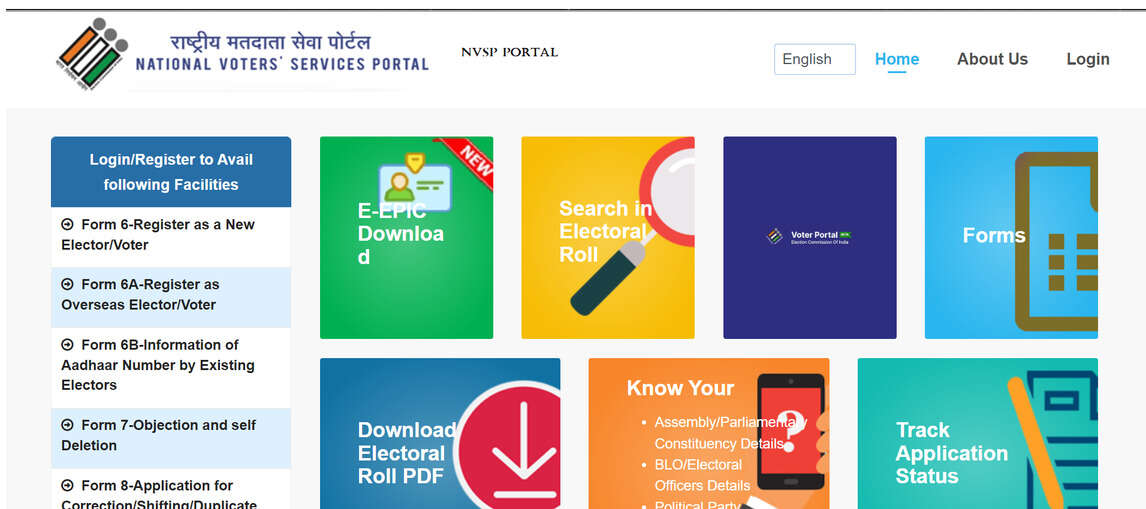
The Election Commission of India (ECI) issues EPIC to all electors. EPIC signifies Electors Photo Identification Card and EPIC number stands for the number in a Voter ID card.
The Election Commission launched the e-EPIC card facility on 25th of January 2021 to provide various benefits to the citizens. Let's look at what it is in detail in the following section.
What Is an e-EPIC Card?
EPIC means electoral photo identity card, and e-EPIC is a downloadable format of the EPIC card. It comes in portable document format (PDF), which people can download into their mobile phones and keep with them. They can print it whenever necessary, upload it in Digi Locker or laminate it by themselves.
One can download it from the National Voters Services Portal (NVSP). It is 250 KB in size.
Who Is Eligible for e-EPIC Card?
In the first phase, people who had a unique mobile number in the e-roll and were registered under Special Summary Revision 2021 are eligible for an e-EPIC card.
In the second phase, all general electors with an EPIC number are eligible for an e-EPIC card.
How Does e-EPIC Benefit Citizens?
Here is a list of benefits of an e-EPIC:
- It has a self-service model
- It is an alternative process to getting an Electoral Photo Identity Card
- e-EPIC ensures a faster process of obtaining an EPIC card
- It provides the same validation as a Voter ID card
- A voter can easily carry it and print or laminate it
- There is a lesser chance of misplacing or losing an e-EPIC card
How to Download an e-EPIC Card?
One can follow the steps mentioned below to download an e-EPIC:
Step 1: Log in or register on the NVSP portal
Step 2: Enter the form reference number or EPIC number
Step 3: The system will send an OTP to your registered mobile number
Step 4: Complete the OTP verification process
Step 5: Click on “Download e-EPIC”
However, one must have their mobile number linked with their voter ID to complete the process.
How to Link Mobile Number With Voter ID?
Now, let’s look at the linking process here:
Step 1: Visit the National Voters Services portal
Step 2: To start registration click on “log in”
Step 3: Select “Register as a new user”
Step 4: Enter the mobile number and fill in the captcha
Step 5: Opt for “Send OTP” and verify by entering the OTP you receive
Step 6: Select "I have an EPIC number" or "I don't have an EPIC number"
Step 7: Provide an email address where the system will send updates
Step 8: Provide a password
Step 9: Click on “Register” to complete the process
How to Download an e-EPIC Card If One Does Not Have an EPIC Number?
If someone loses their EPIC number, they can find it online. They can search for their name in the government voter portal and use it to download their e-EPIC card. Here is a step-by-step guide to making it easier:
Step 1: Visit the website and select “search by details” option
Step 2: Fill in the necessary details, enter the captcha code and click on “search”
Step 3: Your name will appear on screen. Click on the "view details" option beside it
Step 4: It will show all details related to your ID card
They can also download it using their Form Reference Number.
How to Apply for an e-EPIC Card Online?
e-EPIC is an electronic version of one’s voter ID card. Someone eligible to have a voter ID can apply for it in the following way:
Step 1: Go to the official website of the Election Commision of India or ECI
Step 2: Select “National Voters Services Portal”
Step 3: Select “Apply online for registration of new voter”
Step 4: Enter necessary details and attach relevant documents
Step 5: Submit the application
Step 6: Go to the inbox of your mail ID that you have used in the documentation process
Step 7: There will be a link to your personal voter ID page, bookmark that page
Through that link, one can track the progress of the application. Within a month an applicant will get their voter ID delivered to their registered address.
This article briefly discusses some of the important aspects related to e-EPIC cards and how to download them. It also discusses its benefits and ways for one to download it without an EPIC number.













