How to Verify PAN Online through NSDL & UTIITSL?
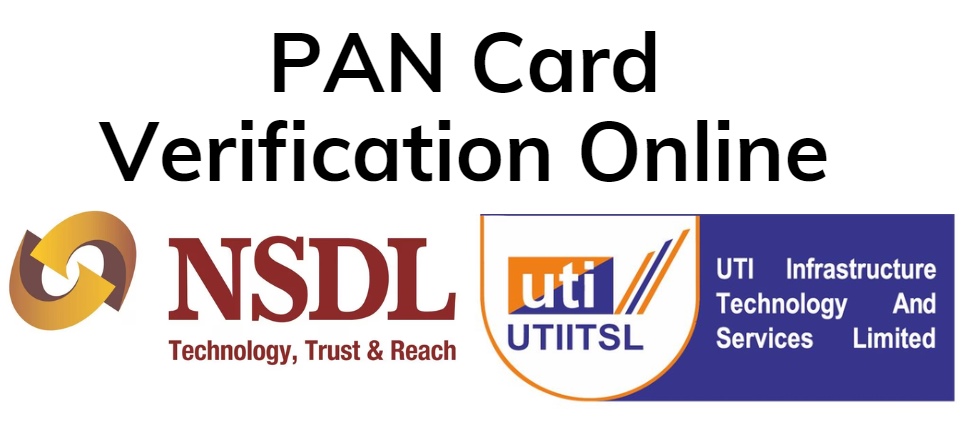
PAN card is an identity card for Indians that is required to carry out most of the financial transactions. Every transaction you carry out needs to be backed by your PAN number.
This article explores various ways of PAN verification through the online process. Keep reading to know everything in detail.

Table of Contents

What are UTI and NSDL PAN?
UTIITSL and NSDL are government-owned financial service providers responsible for issuing 10-digit PAN cards to Indian citizens.
UTI Infrastructure Technology and Services Limited issues a UTI PAN (Permanent Account Number). NSDL PAN refers to the PAN cards issued by the National Securities Depository Limited, another authorised entity. Both serve the same purpose of identifying taxpayers in India.
How to Verify PAN Card Online?
With the advancement of technology, PAN card verification has also been made easier by making it an online process:
UTIITSL PAN Verification:
The PAN card issued by UTIITSL can be verified through the following steps:
Step 1: Visit the UTI website and look for the required type of application.
Step 2: Enter the coupon number in the space provided for a new application.
Step 3: Fill in the captcha.
Step 4: The status of your PAN verification will pop up on the screen.
NSDL PAN Verification:
Formerly known as the NSDL PAN verification process, this is now known as Protean eGov Technologies. The following steps will help you in the PAN verification process:
Step 1: Open the official website and fill in the type of PAN application.
Step 2: Enter the required details, the application, and the coupon number.
Step 3: Go for ‘Submit’.
Step 4: You will see the verification status on the screen.
How to Check the Registration Status for PAN Verification?
The verification of a PAN card is spontaneous and completed within a few seconds. Hence, one doesn't need to track the status of the PAN card verification request.
Primarily, there are three ways through which citizens can have online PAN verification:
1. Screen Based:
Follow the steps to have a screen-based verification process:
Step 1: The user will have to log in initially.
Step 2: At once, details of 5 PAN cards can be entered. Hence, enter the required details and numbers.
Step 3: The complete information will appear on your screen once the details are submitted.
2. File and Screen Based:
This method is implemented by the government or major organisations that must verify as many as 1000 PAN cards at a time. However, the file should be uploaded in the correct format, or the whole file will be rejected.
3. Software Based:
A verification site performs the software-based verification process through a software application. In addition to being simple, secure, and robust, it provides 24/7 manual integration support.
How to Verify PAN Using Name and Date of Birth?
The following steps will help you verify PAN using your name and date of birth:
Step 1: Open the PAN verification site, which is the Income Tax E-Filing Site.
Step 2: Click on ‘Verify PAN Status’.
Step 3: Enter the name, date of birth, and PAN card number.
Step 4: Write your full name and date of birth in dd/mm/yyyy format.
Step 5: Select the appropriate status.
Step 6: Go through with the ‘Captcha Code’ for verification.
Step 7: Click on submit, and the process will be completed.
How to Verify PAN Using the 10-Digit PAN Number?
Follow the steps below to verify the PAN Card details by using the 10-digit PAN number:
Step 1: Open the Income Tax E-Filling page.
Step 2: Look for “Verify Your PAN details” and click on it.
Step 3: A new page will pop up on your screen.
Step 4: Enter your 10-digit PAN card number.
Step 5: Enter the other required details.
Step 6: Choose the status as per your requirement.
Step 7: Enter the ‘Captcha Code’ for verification purposes.
Step 8: Click on “Submit”.
Step 9: Your PAN card verification process will be completed.
Renewal of PAN Verification for Entities
The PAN verification is provided to the customers for one year, and the renewal window opens 60 days before the expiration date. The steps for renewal are as follows:
Step 1: Log into the official website.
Step 2: Enter the user ID and digital signature in the space provided.
Step 3: Go for the ‘Renewal of facility’.
Step 4: Click ‘Submit’.
PAN Verification is an important step to strengthen and secure your financial profile. Hence, people should be more aware of this to avail themselves of all the schemes and benefits implemented by the government.














