How to Link PAN Card with ICICI Bank Account Online/Offline?
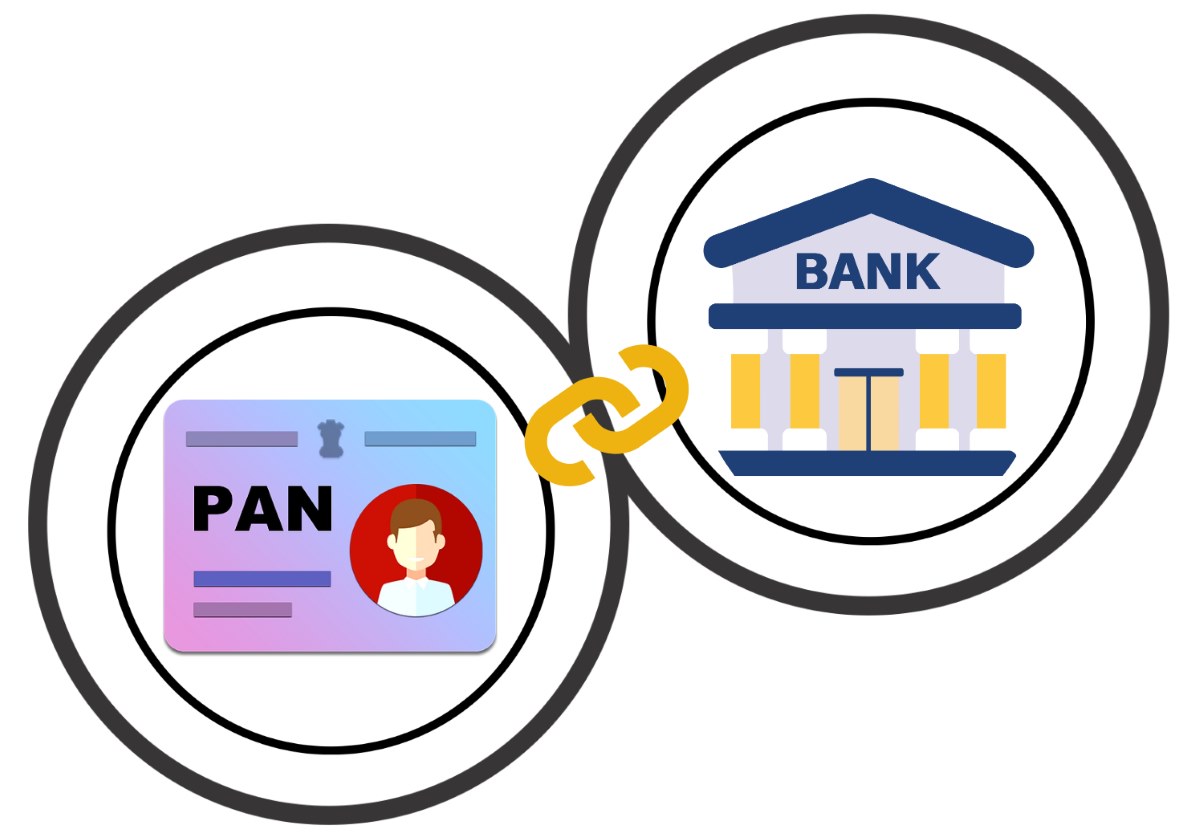
According to the new government guidelines, the ICICI Bank has made it compulsory to link your bank account with your PAN card. Therefore, existing customers must update their PAN cards with their bank accounts to receive all government benefits.
If the customers fail to do so, they must fill out Form 60/61 stating the reason for not possessing a PAN card and submit it to the bank.
Go through the following article to learn how to link a PAN card with your ICICI bank account.

Table of Contents

What are the Prerequisites for Linking PAN Card?
The applicant should fulfil the following requirements before starting the linking process:
The applicant should have a fully functional active bank account.
The applicant should hold a PAN card issued by the Income Tax Department of India.
Under your details, the bank should have your latest phone number and email address so they can send the latest updates.
Different Ways to Link PAN Card with ICICI Bank Account
There are various ways to link your PAN card with your ICICI bank account, which are mentioned in the following section of our guide:
Link PAN Card with ICICI Bank Account via Internet Banking
You can link your PAN card with your ICICI bank account through internet banking:
Step 1: Search for the official website of ICICI Bank.
Step 2: Click on “Log in” and log into your internet banking account using your ID and password.
Step 3: Press on “My Profile” and then click on “Update PAN”.
Step 4: Enter your 10-digit PAN number and submit your request.
Link PAN Card with ICICI Bank Account via Mobile Application
The steps to link your PAN card through the mobile application are as follows:
Step 1: Go to the Play Store or App Store and download the iMobile app. This is the official app of ICICI Bank.
Step 2: If you are a new user, you need to register with your account and mobile number. However, if you are an old user, log in with your ID and password or your 4-digit PIN number.
Step 3: Look for “Services” and click on it.
Step 4: In the newly opened menu, click on “Instabanking Services”.
Step 5: Select “Update PAN”.
Step 6: Fill in with your 10-digit PAN number and click on “Submit”. Your request will be submitted to the bank.
However, if you are unable to find the app, get the download link by sending an SMS “iMobile” to 5676766.
Link PAN Card with ICICI Bank Account via Phone & IVR
To link your PAN card with your ICICI Bank account by phone, follow the steps mentioned below:
Step 1: Call the customer care of ICICI Bank at 1800-1080 and follow the process.
Step 2: Once you have access to the executive, ask about the specific details of linking your PAN card to your ICICI Bank account.
Step 3: Follow the instructions of the executive and provide the required details such as ATM number, account number and address.
Step 4: After this, provide them with your PAN number.
Step 5: The request is anticipated to be processed within 2 days. The confirmation will be sent by email or SMS.
Link PAN Card with ICICI Bank Offline (at Branch)
If you want to link your PAN card with your ICICI bank account, you have two options: through the Cash Deposit Machine and the Insta Banking Kiosk.
Through Insta Banking Kiosk:
Step 1: Visit your nearest ICICI Bank branch along with your passbook.
Step 2: Move up to the kiosk and log in using your credentials or debit card.
Step 3: Click on the arrow tab beside your name.
Step 4: Press “Edit PAN number”.
Step 5: Write your 10-digit PAN number, followed by clicking the “Submit” tab.
Through Cash Deposit Machine (CDM):
Step 1: Locate your nearest ICICI bank branch and log in using your credentials or debit card.
Step 2: Go for the option corresponding to PAN updation.
Step 3: Enter your 10-digit PAN number and click on “Submit”.
Benefits of Linking PAN Card to Your ICICI Bank Account
The following section includes all the benefits a customer enjoys after linking a PAN card with your ICICI bank account:
Tracking
Linking your PAN card with your ICICI bank account can help the government track your transactions and compare them to your earnings, preventing money laundering and tax evasion.
Security
One PAN card can only be linked to one ICICI bank account. Therefore, linking your PAN card with your bank account prevents duplicate accounts and increases security.
Proof of Identity
Every Indian citizen requires a PAN card to open a bank account. Hence, the PAN card presents itself as proof of identity and helps with KYC regulations.
Tax Refunds
When your PAN card is linked to your bank account, the tax refund is directly sent to your bank account, making the process smoother.
Compliance
You can satisfy the regulatory requirements by linking your PAN card with your ICICI bank account, making every transaction smoother.
Tax Filing
Linking your PAN card with your bank account also makes it easier for the customer to file taxes.
Remittances
The PAN number is crucial for larger transactions over ₹50,000. Therefore, linking your PAN card with your bank account makes the process hassle-free.
Linking your PAN card with your ICICI bank account is easy and takes little time. Opt for the convenient method and complete the process quickly to enjoy the advantages.














