What is PVC Aadhaar Card, Meaning, Features & How to Apply?

The Unique Identification Authority of India (UIDAI) issues an Aadhaar with a unique number for every individual. Aadhaar serves as identity proof and helps fetch many government facilities.
The PVC Aadhaar card is quite famous among its different types as it is more durable than others and very convenient to use. This article will discuss the PVC Aadhaar card, its uses, and why it is better than normal paper-like Aadhaar cards.
Keep reading to know how to apply for a PVC Aadhaar card and other details.

Table of Contents

What is a PVC Aadhaar Card?
The PVC Aadhaar card is a new generation of Aadhaar cards designed and developed to enhance portability and strength. This card is 3.375 inches by 2.125 inches and made of Polyvinyl Chloride (PVC), which enables it to fit easily in wallets or purses. The PVC Aadhaar card is rugged and waterproof, keeping people's details safe.
It is made from Polyvinyl Chloride, popularly known as PVC, emphasising card strength. All the features, patterns, and colours of the old Aadhaar card are on this new card, too, but now more securely due to additional technological improvements.
With the PVC Aadhaar card, you can catch up with this future age of Identity! Keep reading for more details.
What are the Features of PVC Aadhaar Card?
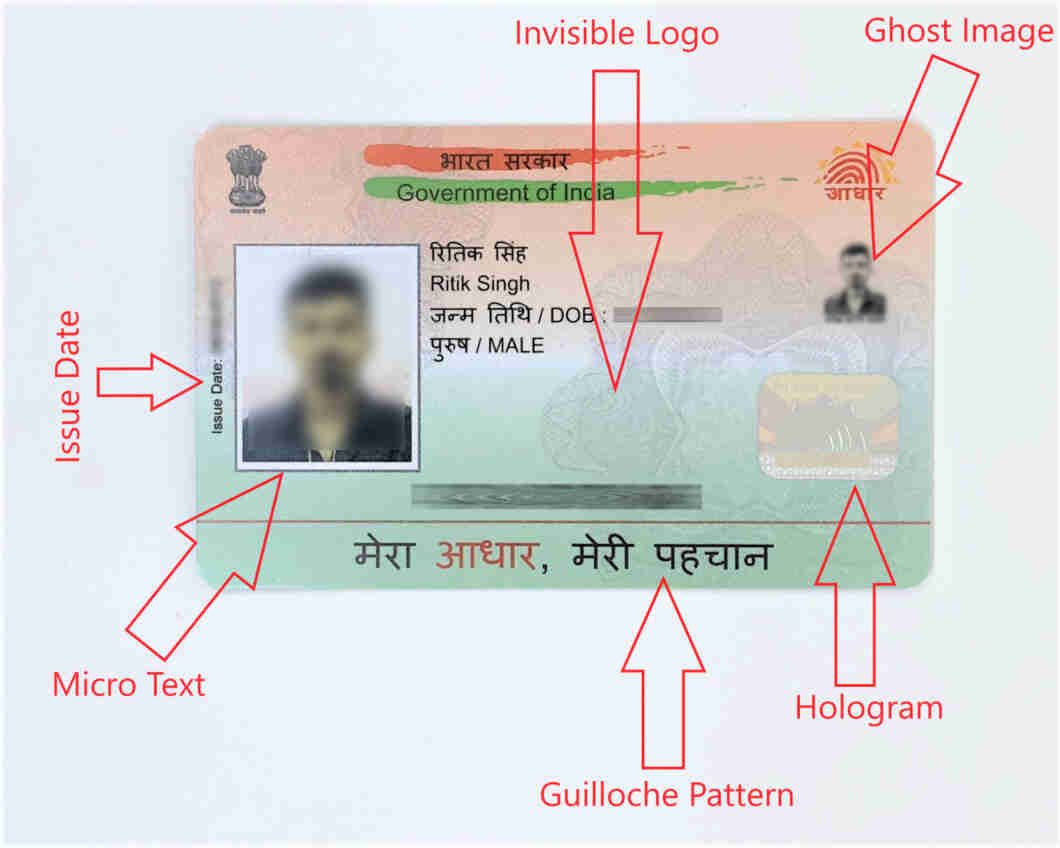
Apart from being more durable and portable, it has many security features as follows-
Micro text
Issue Date and Print Date
Secure QR Code
Hologram
Embossed Aadhaar Logo
Guilloche Pattern
Ghost image
What are the Benefits of a PVC Aadhaar Card?
The new Aadhaar PVC card comes with the following benefits:
- It is convenient to carry for its new debit card-like size.
- The PVC build adds more body to it, making it more durable.
- You can verify it instantly offline with the hologram and your ghost image.
- It also comes with a secured QR code.
Difference Between Aadhaar PVC Card and Traditional Paper Aadhaar Card
The Aadhaar card is one of the country's most crucial identification documents. The introduction of the Aadhaar PVC card provides customers with a more secure and better way of holding the original paper Aadhaar cards.
How to Apply for a PVC Aadhaar Card Online?
You can apply for a reprint of your Aadhaar on a PVC card online on the UIDAI portal. Below are some simple steps to follow for Aadhaar card reprint:
Step 1: Visit the UIDAI portal and click on “my Aadhaar”.
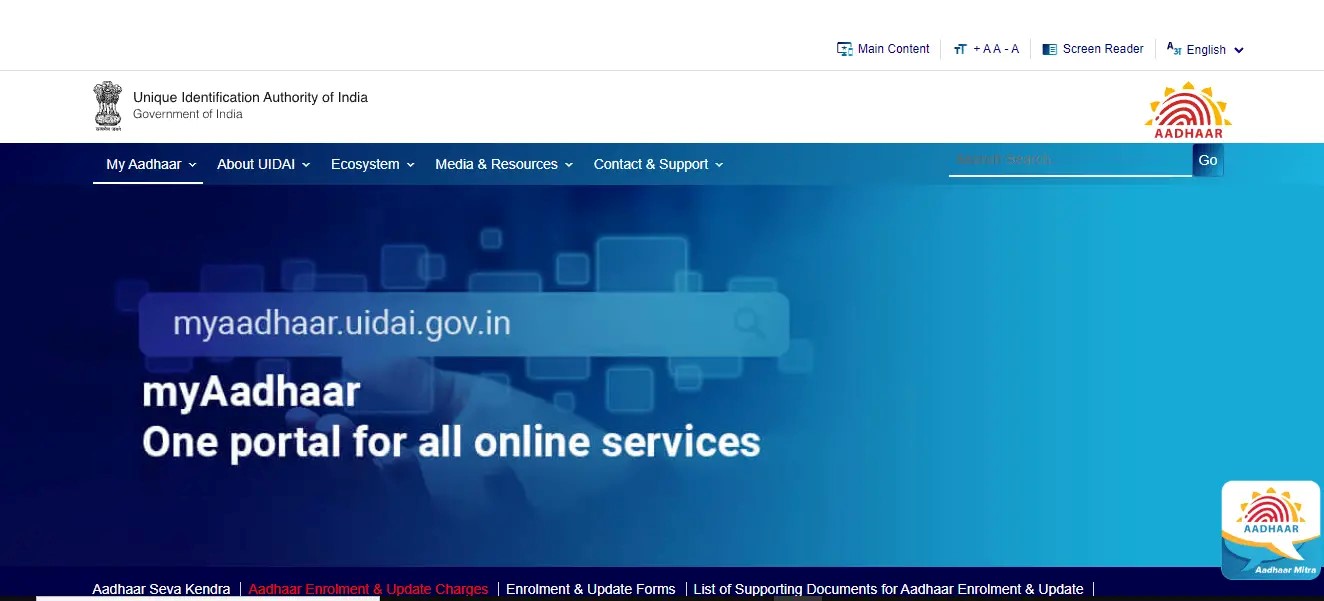
Step 2: Select “Get Aadhaar” and click on “Download Aadhaar PVC”. A page will redirect to your screen where you need to select “Download Aadhaar PVC” again.
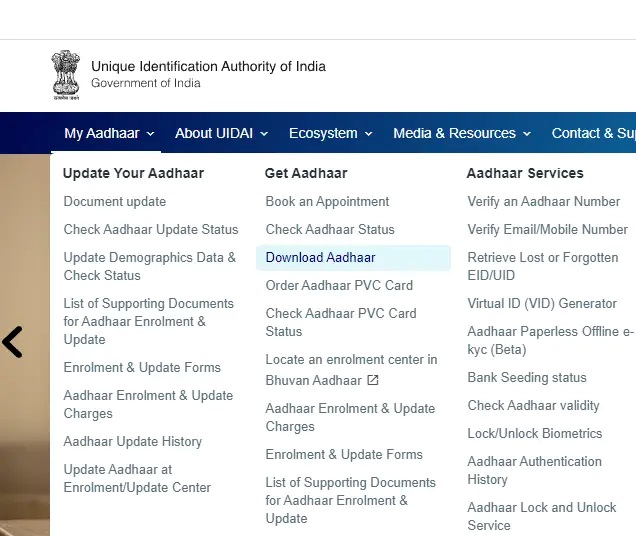
Step 3: Enter your Aadhaar number and security code carefully. If your mobile number is not linked with your Aadhaar, check the “My mobile number is not registered” statement.
Step 4: A section to enter your mobile number will appear, which you need to fill in. Click on “Send OTP” and enter the OTP once it arrives on your phone.
Step 5: A preview of your Aadhaar card will appear. Verify all the details from there and click on “Make Payment”.
Note: This preview will not be available if you have not registered your mobile number with your Aadhaar.
Step 6: Choose a payment gateway and download the payment receipt.
Now you have successfully applied for a reprint of your PVC Aadhaar card.
What are the Charges of PVC Aadhaar Card?
An Authenticated Aadhaar PVC Card costs ₹50, which includes GST and speed post charges. This fee can be paid through debit/ credit card, net banking, or the United payment interface.
The new PVC Aadhaar Card is smaller and more wear-resistant than the first one and has extra security measures, including holograms, the so-called ‘ghost pictures,’ and micro texts.
These are also as genuine as the first copy of the Aadhaar Card and are sent through the registered post within five business days of the obligation following the request for the Aadhar Card.
As it is an application for all citizens, the process is as straightforward as applying for a PVC Aadhaar card.
How to Check Aadhaar PVC Card Status Online?
To check your PVC Aadhaar card status, you need to follow these steps:
Step 1: Visit the UIDAI Website: Go to the UIDAI portal.
Step 2: Find Out the Status Check Option: On the homepage, scroll down and click the ‘Check Aadhaar PVC card order status” link.
Step 3: Enter the Required Information: Enter the SRN (Service Request Number) created during the PVC card procedure application and the captcha.
Step 4: Make a Request: The 'Submit' option can be used to address inquiries about the order status for such an Aadhaar PVC card.
Step 5: Alternative Inquiry: Thus, for your convenience, if you have information about your Aadhaar number or the SRN, you can visit the nearest Aadhaar Enrollment Centre to access information on your card.
Step 6: Track Order Confirmation: Upon submission, the status of your PVC card application will be reflected, showing whether the card is being processed, shipped, or delivered.
Step 7: Stay Updated: Monitor it occasionally, although it can also be done more frequently if your card has not arrived on time.
If you find any problems or variations, you should report them to UIDAI customer service.
How to Reach the Governing Officials of PVC Aadhaar Card?
Unique Identification Authority of India (UIDAI) is the governing authority of PVC Aadhaar. Below are some official details regarding this body:
- UIDAI Head Office: New Delhi
- Head Office Address: Bangla Sahib Road, Behind Kali Mandir, Gole Market, New Delhi – 110001
- Helpline:
- Email Address: help@uidai.gov.in
- Phone Number: 1947














