How to Link Aadhaar with Axis Bank Account?

Axis Bank holds a noteworthy position as one of the leading private-sector banks in India. Since its establishment in 1993, the bank has significantly expanded its presence with a powerful network of branches nationwide. Therefore, you must link your Aadhaar card with your bank account to receive government benefits without interruption while ensuring your account's security.
Axis Bank offers various convenient methods to link your Aadhaar card, including ATMs, mobile apps, branches, internet banking, phone banking, and IVR.
This article provides insight into effectively linking your Aadhaar card with your Axis Bank account using these various methods.

Table of Contents

Different Ways to Link Aadhaar with Axis Bank Account
Link Aadhaar with Axis Bank Account Through the ATM
For those who prefer to link their Aadhaar through ATM, these are the steps that you should follow:
Step 1: Go to an Axis Bank ATM that is nearest to you.
Step 2: Insert your ATM card.
Step 3: Now, enter your PIN.
Step 4: Opt for the ‘Special Services’ option.
Step 5: Select the ‘Link Aadhaar Number’ option.
Step 6: Input your 12-digit Aadhaar number and then click on ‘Submit’.
Step 7: Your Aadhaar will be linked to your bank account, and once the process is complete, you will receive a confirmation message. If you need any further assistance, you can contact the Axis Bank customer care number (1800 1600).
Link Aadhaar with Axis Bank Account Through the App
Linking your Aadhaar to your bank account is easy. Follow the steps to get your Aadhaar linked in no time:
Step 1: Install the Axis Bank App from either the Apple App Store or the Google Play Store.
Step 2: Log in to the app.
Step 3: Access the Menu and select ‘Insta Services’.
Step 4: Tap on the ‘Link Aadhaar card for Govt. benefits’ option.
Step 5: Enter your 12-digit Aadhaar number.
Step 6: Click on Accounts and choose the bank account you want to link.
Step 7: Submit your request.
Step 8: Once your bank account is successfully linked to your Aadhaar card, you will receive a confirmation message.
Link Aadhaar with Axis Bank Account at the Branch
For those who prefer one-to-one interaction, you can link your Aadhaar with your Axis Bank Account by visiting a branch. Follow these steps:
Step 1: Visit the nearest Axis Bank branch.
Step 2: Ask for the Aadhaar linking form from the helpdesk.
Step 3: Fill out the Aadhaar linking form with your details in the designated areas.
Step 4: Hand in the form at the helpdesk along with a self-attested copy of your Aadhaar card. You may have to provide your original Aadhaar card for verification.
Step 5: The bank will verify the details that you have entered, and you will give you a receipt containing a service request number for your records.
Link Aadhaar with Axis Bank Account Through SMS
To link your Aadhaar with your Axis bank account through SMS, follow these simple steps:
Step 1: Type your Aadhaar and Account numbers in the following format: AN <Aadhaar Number> AC <last 6 digits of A/C number>.
Step 2: Send it to 5676782.
Step 3: The bank will process the request once it receives your SMS. You will be notified when the linking process is completed.
Link Aadhaar with Axis Bank Account Through Internet Banking
Axis Bank provides Aadhaar linking services through Internet Banking as well. You do not need an Internet Banking account for this purpose. Following are the steps that you should remember:
Step 1: Visit the Axis Bank Internet Banking Account.
Step 2: Provide your Customer ID.
Step 3: Enter your 15-digit account number.
Step 4: Now tap on the Submit button.
Step 5: Input your 12-digit Aadhaar number.
Step 6: Now, enter the OTP sent to your registered mobile number.
Step 7: Click on the ‘Agree’ checklist.
Step 8: Click on ‘Submit’.
Step 9: Your bank will accept your request, and you will receive a confirmation message once your Aadhaar is successfully linked.
Link Aadhaar with Axis Bank Account Through Phone Banking and IVR
Follow these simple steps to link your Aadhaar card with your Axis Bank account. Your mobile number should be registered with Axis Bank for this process.
Step 1: Dial the toll-free number: 1860 500 5555 or 1860 419 5555.
Step 2: Choose your preferred language.
Step 3: Choose to speak with an Axis Bank representative.
Step 4: Request the bank executive to link your Aadhaar card to your Axis Bank account.
Step 5: Confirm your account number.
Step 6: Provide your Aadhaar card number.
Step 7: A confirmation message will be sent to you upon successful linking.
How to Check if Your Axis Bank Account is Linked with Aadhaar?
Follow the steps given below to confirm whether your SBI bank account is linked to your Aadhaar card:
Step 1: Head over to the UIDAI website.
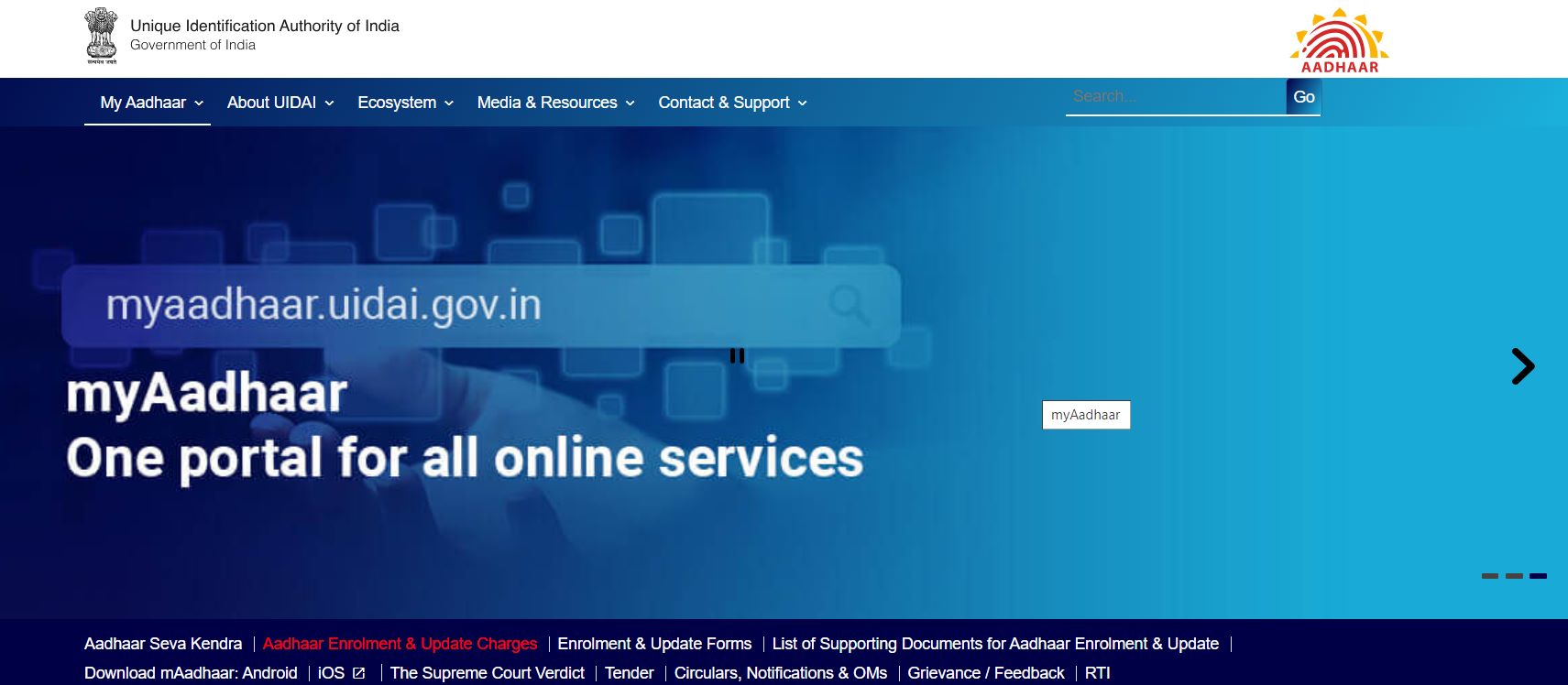
Step 2: Proceed to select the 'Aadhaar Services' under the 'My Aadhaar' option.
Step 3: Tap on to the 'Aadhaar linking status' option given on the website.
Step 4: Enter your 12-digit Aadhaar number and the security code sent to your registered mobile number.
Step 5: Click on 'Send OTP'.
Step 6: Enter the OTP received on your registered mobile number.
Step 7: Submit the form.
Ensuring that your Aadhaar is linked with your bank account guarantees the direct transfer of government benefits into your account, providing additional security. Linking your Aadhaar card with your Axis Bank account is an easy process.
You can use the mobile app, ATM, SMS, internet banking, visit a branch, or use phone banking. Axis Bank has made it convenient for you to complete this important task.














