How to Change Name in Aadhaar Card After Marriage?
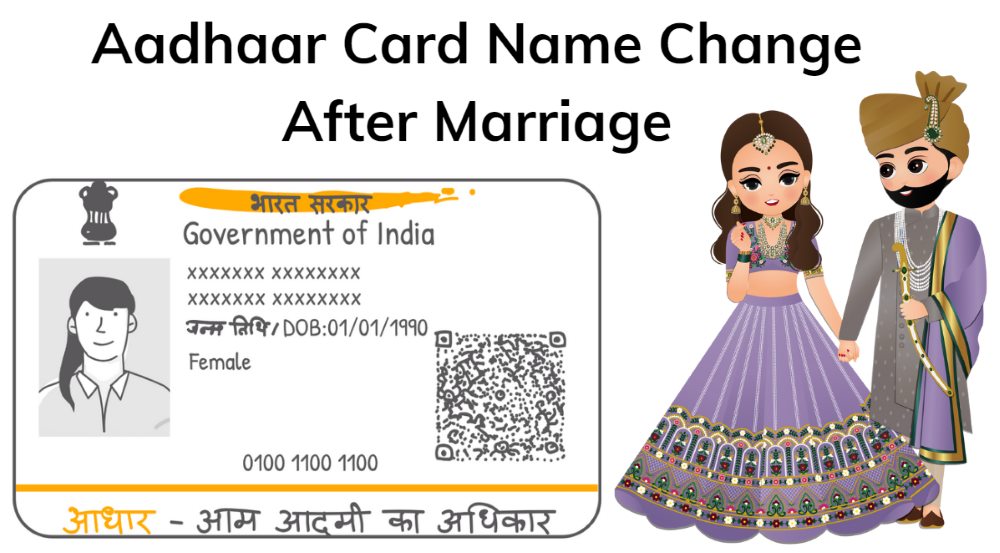
Marriage is a crucial stage in each person's life, and sometimes, people prefer to change their names after it, which also means modifying their names in documents. Moreover, changing the name on the Aadhaar card is crucial.
However, this modification process in your Aadhaar card after marriage can be easily done without much bother.
Read on to understand the procedure and how to change your name on your Aadhaar card to match your new status.

Table of Contents

How to Change Name in Aadhaar Card After Marriage Online & Offline?
Brides who have changed their surname after marriage can apply for a change or corrected Aadhaar card using online or offline methods.
Change Name in Aadhaar Card After Marriage Online
The digital method offers a convenient way to get your name changed:
Step 1: Visit the official UIDAI (Unique Identification Authority of India) portal.
Step 2: Sign in using your Aadhaar number.
Step 3: Start a request to change your name and enter a new name after marriage.
Step 4: Provide and upload documents supporting the name change, which should be self-declared and can be in any legal format.
Step 5: Use the One-Time Password (OTP) sent to the specified mobile number for real-time confirmation.
Step 6: After each name change confirmation, you will receive a confirmation message showing the successful name update.
Change Name in Aadhaar Card After Marriage Offline
For those preferring a physical visit, head to the nearest Aadhaar enrolment centre:
Take your Aadhaar card and other valid identification documents for the new name acquired after marriage.
The authorities will make copies of the documents and return the original ones.
At the same time, other details of the opposite person may be corrected, for example, by changing biometrics.
A nominal charge of ₹50 is imposed for this offline procedure.
The online method is undertaken free of charge, while the offline method requires a small charge but permits other updates simultaneously.
How to Add Husband's Name on Aadhaar Card Online & Offline?
Add Husband's Name on Aadhaar Card Online
Adding your husband’s name to the Aadhaar card is easy once married. Here are the online way to do it:
Step 1: Visit the UIDAI portal and then go to the ‘Update Demographics Data’ link.
Step 2: Type your Aadhaar number and complete the captcha verification part.
Step 3: To update the details, choose “Name”, then type in the new name using your maiden name and your husband’s surname.
Step 4: You must also upload a scanned copy of your marriage certificate certified by the government and a self-attested copy of your husband’s Aadhaar card.
Step 5: Depending on the insurance company, you may be charged a small fee of approximately ₹50 to enter your credit card details and pay the fee.
Step 6: Send the update request, carefully noting the reference number for future reference.
Add Husband's Name on Aadhaar Card Offline
Follow the below steps to add your husband’s name on your Aadhaar card:
Step 1: Go to the Aadhaar Kendra centre and tell them you wish to remove the name because you have married.
Step 2: Submit the Aadhaar Data Update/Correction Form, providing your name as the information you want to change.
Step 3: Attach the required documents: marriage certificate, self-attested copy of husband's Aadhaar card, and any document proving the present address.
Step 4: The update fee has to be paid at the AEC.
Step 5: Your fingerprint and iris scans shall be used for the Biometric authentication.
Step 6: Provide a receipt for your request, with a token or reference number to track its progress.
How to Update Address on Aadhaar Card after Marriage?
Follow the below steps to update address on your Aadhaar card:
Step 1: Prepare the necessary papers:
Marriage certificate
Name change certificate only if the name has been changed while being the holder and owner of the business
Utility bill, lease agreement, or any other recent document that confirms the new place of living
An ID for yourself with your photograph on the institution's letterhead.
Step 2: Find the nearest Aadhaar centre and proceed there for the Aadhaar enrollment process.
Step 3: Please fill in the form with new address information.
Step 4: Submit your finished form and supporting documents to the centre staff.
Step 5: You will be assigned a Unique Registration Number where you can track your request.
Step 6: Your address must be updated within 90 days of giving it to the UIDAI.
Documents Required for Name Change After Marriage
To legally change your name after marriage, you'll need to submit the following documents: To change your name after marriage legally, you'll need to submit the following documents:
Marriage Certificate: Another required document is a registered marriage certificate, which will be obtained from the relevant marriage registrar’s office.
Identity Proof: Upload documents that prove your identity. You should attach your Aadhaar card, passport, or voter ID.
Address Proof: Provide documents containing your current address, such as utility bills, ration cards, or rental agreements.
Affidavit of Name Change: This document is often legal and aims to state your desire to change your name. The petition should contain an existing and preferred name, the purpose of the name change, and a statement that you are not involved in any fraudulent activities.
For this affidavit, you may require an e-stamp paper costing roughly between ₹10/- to ₹20/- or as per the minimum prescribed value of the stamp papers in your particular state.
All these documents will make it easy to change your name after marriage and update your records legally. Due to the online services offered by UIDAI, it is easy to change the name of the Aadhaar card or any detail that may require a change after marriage.
The guidelines and E-Aadhaar are easily accessible, so citizens’ information is updated and connected to governmental services in a jiffy. Go digital and prepare for a seamless transition into your new marital status by learning to change your Aadhaar card online.
Things to Keep in Mind While Updating Aadhaar
You should keep the following things in mind while updating your Aadhaar:
If you have not registered a mobile number with UIDAI, you can update it safely and effectively by using the offline method and visiting the Aadhaar enrollment centre in person.
Always keep the Update Request Number (URN) safe when submitting an update request. This helps when monitoring the update's progress and following up if needed.
When correcting your details, use the name you currently use when applying for your Aadhaar card to avoid mixing up different names.
Remember, the status will be updated in about 90 days, so after the verification is done, download your updated e-Aadhaar.
Ensure you enter all the required information carefully and review all the data before submitting it to avoid any issues that will slow down or complicate your update.
When giving your name, do not include any title or any other extension because you need to ensure that when comparing it with other official documents, you don’t have any variation in identification.
When sending your documents, upload only those relevant to the update required. This will enable fast approvals during the verification process.
When submitting the update request, it is always a good practice to attach self-attested photocopies of all the supporting documents to avoid rejection and reduce the verification processing time.














