How to Unlink Mobile Number from Aadhaar Card?
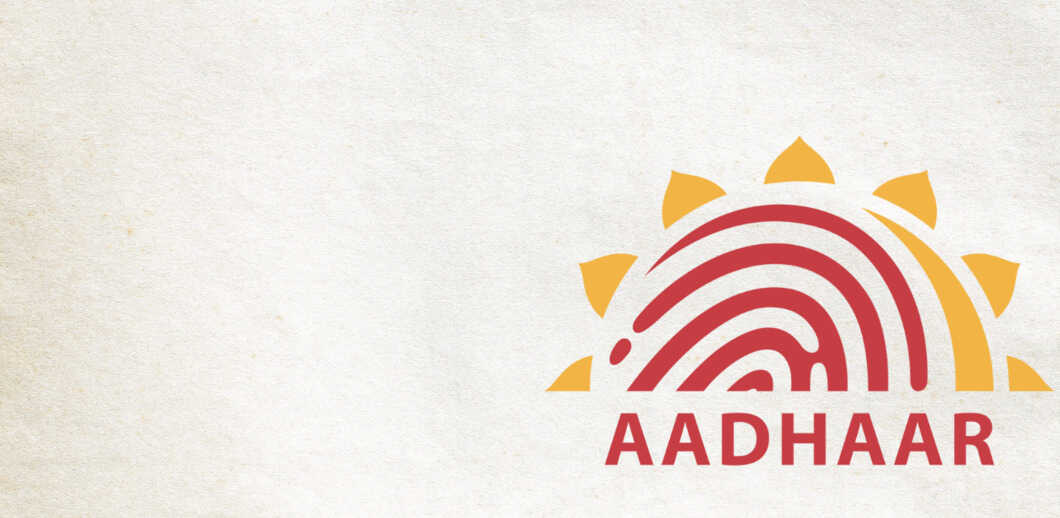
An Aadhaar card is undoubtedly one of the most important identification documents for Indians. It is linked to your bank account, PAN card, mobile number and many other important documents. However, if you wish to delink it with your mobile number, here is a step-by-step guide.
Hence, if you are interested to learn how to unlink your mobile number from your Aadhaar, continue reading!

Table of Contents

How to Delink Aadhaar Card from a Phone Number?
Steps to Delink Aadhaar From Mobile Number Online
The steps to delink mobile numbers and Aadhaar include –
Step 1: Visit the website Telecom Operator of your respective state.
Step 2: Locate the option on the website to delink Aadhaar and Mobile number.
Step 3: Provide your contact number and click on delink Aadhaar.
Step 4: After that, you will get an OTP on your registered mobile number.
Step 5: Hence, for delinking Aadhaar from your mobile number, provide your one-time password (OTP) in enter OTP section and click submit.
Step 6: After that, your request for delinking the Aadhaar card with your mobile number will be forwarded.
Finally, after your Aadhaar card gets delinked from your contact number, you will get a confirmation SMS on your registered number.
Steps to Delink Aadhaar From Mobile Number Offline
If you wish to delink your Aadhaar card with your mobile number, you have to visit your nearest Mobile Operator Store with your ID. After that, you must follow a few steps to unlink your mobile number and Aadhaar card.
Step 1: You can ask the Telecom operator store authority to delink your Mobile Number and Aadhaar card.
Step 2: After that, the executive may ask for your registered contact number and an additional ID proof document for re-verifying your KYC.
Step 3: Give a photocopy of your ID proof for verification purposes.
After that, the store executive will accept your request to delink Aadhaar and mobile number. Once your Aadhaar is removed from the operator's database, you will receive an SMS concerning the same on your registered contact number.
Hence, it is evident that if you are willing to learn how to unlink your mobile number from your Aadhaar, you can abide by the steps mentioned above. Also, you must understand that it might have a few consequences. So, learn about all parameters to avoid any potential mishaps.













