How to Link Aadhaar with Canara Bank Account?

Canara Bank was founded in 1906 and has risen to the ranks of prominent public sector banks in India, catering to numerous customers nationwide. Over the years, the government has sought to make Aadhaar linking with bank accounts much easier to increase financial efficiency and security.
This article details how one can easily link their Aadhaar card to their Canara Bank account, as the law requires them to meet the legal requirements to enable seamless banking.

Table of Contents

Different Ways to Link Aadhaar with Canara Bank Bank Account
Link Aadhaar with Canara Bank Account Through ATM
To link Aadhaar to the Canara Bank account through ATM, follow these simple steps:
Step 1: Insert the Canara Bank ATM card in the ATM slot and select your desired language.
Step 2: Key in your PIN and go to the sub-menu that indicates “Other Services”.
Step 3: Click the “More” tab on the right and then go to “Aadhaar Number Registration. “
Step 4: Enter your 12-digit Aadhaar number and re-enter to confirm.
Step 5: Select your account type from the two options: Savings or Current.
Step 6: After creating an account, wait for the confirmation message on the mobile number you gave when creating an account.
Link Aadhaar with Canara Bank Account Through the App
To link Aadhaar, Canara Bank provides the conventional means of the net banking portal alongside a new-age solution through the CanMobile app. To use this service, follow the steps;
Step 1: Go to your smartphone's application store and search for the CanMobile app.
Step 2: The application form can be downloaded through the link provided on the Canara Bank website under the ‘Announcements’ category or the app itself.
Step 3: Once you have filled out the form, take it to or post it to your chosen bank.
Step 4: Once you get the approval, you may link your Aadhaar through the app.
Link Aadhaar with Canara Bank Bank Account at the Branch
A bank official can guide you on how to link your Aadhaar card number with your Canara Bank account during a physical visit to the nearest branch. Follow these steps to do so.
Step 1: You should attend the Canara Bank branch and attend it personally.
Step 2: Ask for and complete the Aadhaar Seeding form online at the branch.
Step 3: Present the filled-out form and a self-attested copy of the Aadhaar card to the designated bank official.
Step 4: The original Aadhaar card must be provided as part of the identification process.
Step 5: Obtain the acknowledgment receipt bearing a distinctive number, which may be a reference number.
Step 6: Your Aadhaar will be linked within 2 working days. If the linking has not been done within the time, you may call the IVR number 1947 for a reconfirmation.
Link Aadhaar with Canara Bank Bank Account Through Internet Banking
Canara Bank has provided a systematic means to facilitate the customers' registration of their Aadhaar numbers with their savings bank account through the Internet banking facility. The procedure to do so is as follows:
Step 1: Navigate Canara Bank’s official online banking platform and enter your login credentials.
Step 2: Go to the ‘Services’ area on the menu before choosing the ‘Others’ option.
Step 3: Next, the user shall select ‘Update Aadhaar Number’.
Step 4: To commence the online process, the user can directly punch their 12-digit Aadhaar number in the blank mentioned.
Step 5: If available or the profile has more than one linked Aadhaar, select the main account to which the Aadhaar is linked.
Step 6: When done, click ‘Update’ at the bottom right of the page to see your results.
Step 7: Check the status of Aadhaar linking through the message and await confirmation of successful linking.
How to Check if Your Canara Bank Account is Linked with Aadhaar?
Here are the steps to check if your Canara Bank (BOI) account is linked to Aadhaar:
Step 1: First, go to the UIDAI home page and click ‘My Aadhaar’.
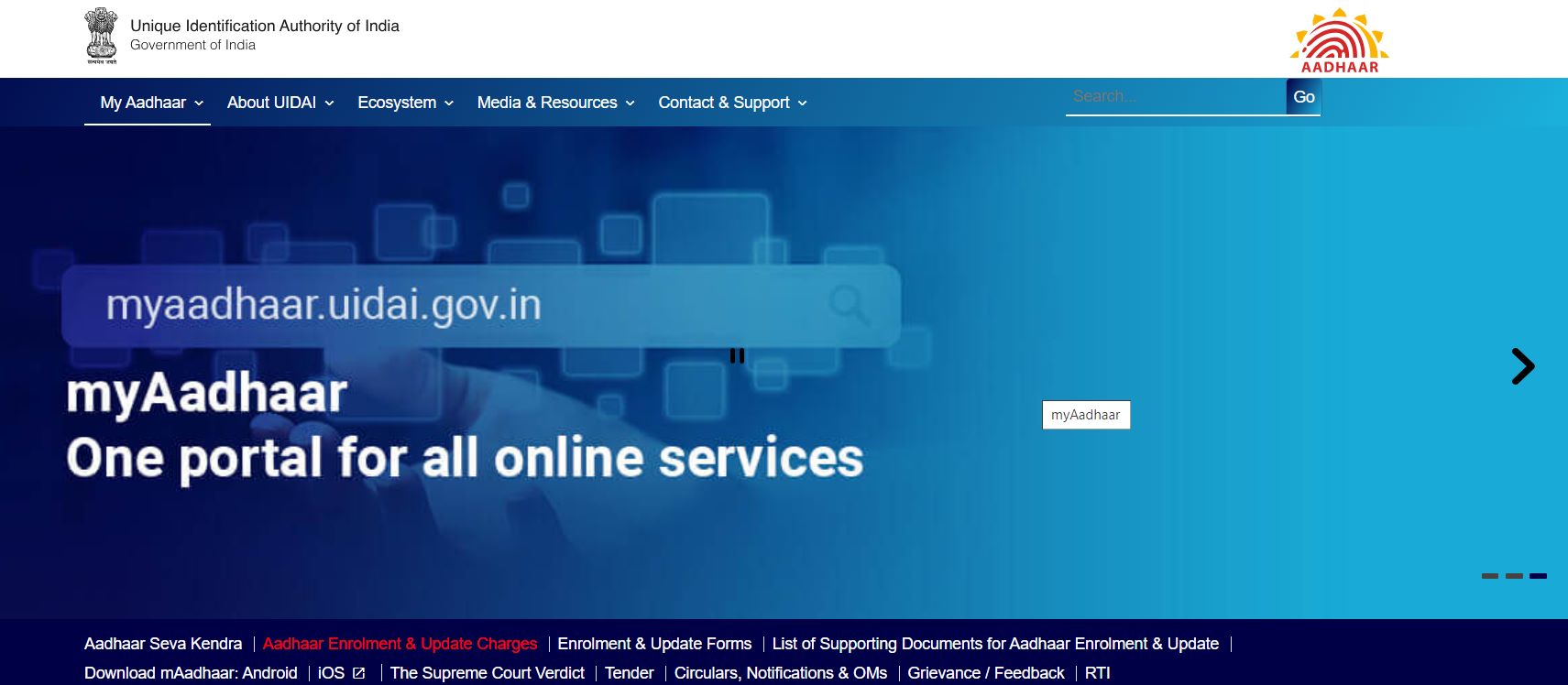
Step 2: Under the option ‘Aadhaar Services,’ choose ‘Bank Seeding Status.’
Step 3: Visit the myAadhaar portal and enter your Aadhaar number and OTP to log into the portal.
Step 4: Click the home page's ‘Bank Seeding Status’ tab.
Step 5: Check the Aadhaar Bank linking details, such as the bank name you tried and the last update in your profile.
To link your Aadhaar with Canara Bank, you can visit any bank branch where you must fill out a form. Whether you have to make a personal visit, use Internet banking services, or opt for ATM services, the institutions offer all types of services.
A periodic review of your linking status helps you meet the existing regulations. Using these tips, you can improve the safety of your banking operations and explore better facilities on your own.














