How to Link Aadhaar with Karnataka Bank Account?

Linking the Aadhaar card with the bank account has recently become more relevant. Although optional for some citizens, the process is crucial, especially regarding issues such as qualification for various government benefits and account safeguarding.
Karnataka Bank provides several ways for clients to link Aadhaar with their bank accounts, as the government complies with this requirement.
Continue reading to know how to link Aadhaar and Karnataka Bank accounts to help you conveniently avail yourself of all banking services and benefits required for uninterrupted services.

Table of Contents

Different Ways to Link Aadhaar with Karnataka Bank Account
Link Aadhaar with Karnataka Bank Account Through the App
You can now link your Aadhaar card to your Karnataka Bank account simply by using the KBL Mobile Plus app.
Step 1: Open this app and go to Services or My Profile; the Aadhaar linking option is available there.
Step 2: Type in your 12-digit Aadhaar number when it gets prompted, and then submit the request.
Step 3: The app will analyse your details and indicate a successful association with a bank, making banking easier for customers and adhering to present-day requirements.
Link Aadhaar with Karnataka Bank Account at the Branch
You can also easily visit a Karnataka bank to complete their ‘Aadhaar Updation’ in a few seconds. Go through the step-by-step guide to get a clear picture of this process:
Step 1: Find out which Karnataka Bank branches contain an Aadhaar Centre.
Step 2: Provide detailed information, such as name, age, and other account-related information, in the Aadhaar linking form and submit it if you have not linked your Aadhaar.
Step 3: Submit the filled-up form along with documents that the bank official may need.
Step 4: Wait for branch staff to process your request and cross-check the information you provided.
Step 5: Wait till the bank representative notifies you that the Aadhaar has been successfully mapped to the account.
Link Aadhaar with Karnataka Bank Account Through SMS
Here are the steps that you can follow to register your Aadhaar with your Karnataka Bank account through the SMS service:
Step 1: Send an SMS to the mobile number registered with the UID using the following format: – UID [space] [Your Aadhaar Number] [space] [Your Bank Account Number]. Address this message to 567676.
Step 2: Once you are done with the linking process, wait for an instant notification on the status of your Aadhaar linking. This acknowledgement means that the system has confirmed that your request has been received and is now being processed.
Step 3: Once the bank has input your details and confirmed them, you will receive your confirmation message. This notification will inform you that your Aadhaar number is successfully linked to your Karnataka Bank account.
Link Aadhaar with Karnataka Bank Account Through Internet Banking
To link your Aadhaar with Karnataka Bank through internet banking:
Step 1: Go to the Karnataka bank’s Internet banking website. Enter your username/ID with the necessary passwords or other security measures the system requires.
Step 2: After logging in, click ‘Customer Service,’ which should be listed at the top of the page.
Step 3: Go to the Customer Service tab and choose the Aadhaar linking option. At the end of the form, input your 12-digit Aadhaar number and press the ‘Submit’ button.
Step 4: Ideally, after making a request with the system, you have to wait for the system to respond. After that, your Aadhaar will be successfully linked to your bank account, and you will receive a message confirming the same.
How to Check if Your Karnataka Bank Account is Linked with Aadhaar?
Go through the following steps to learn to check the status of your Aadhaar updation:
Step 1: Open the UIDAI website.
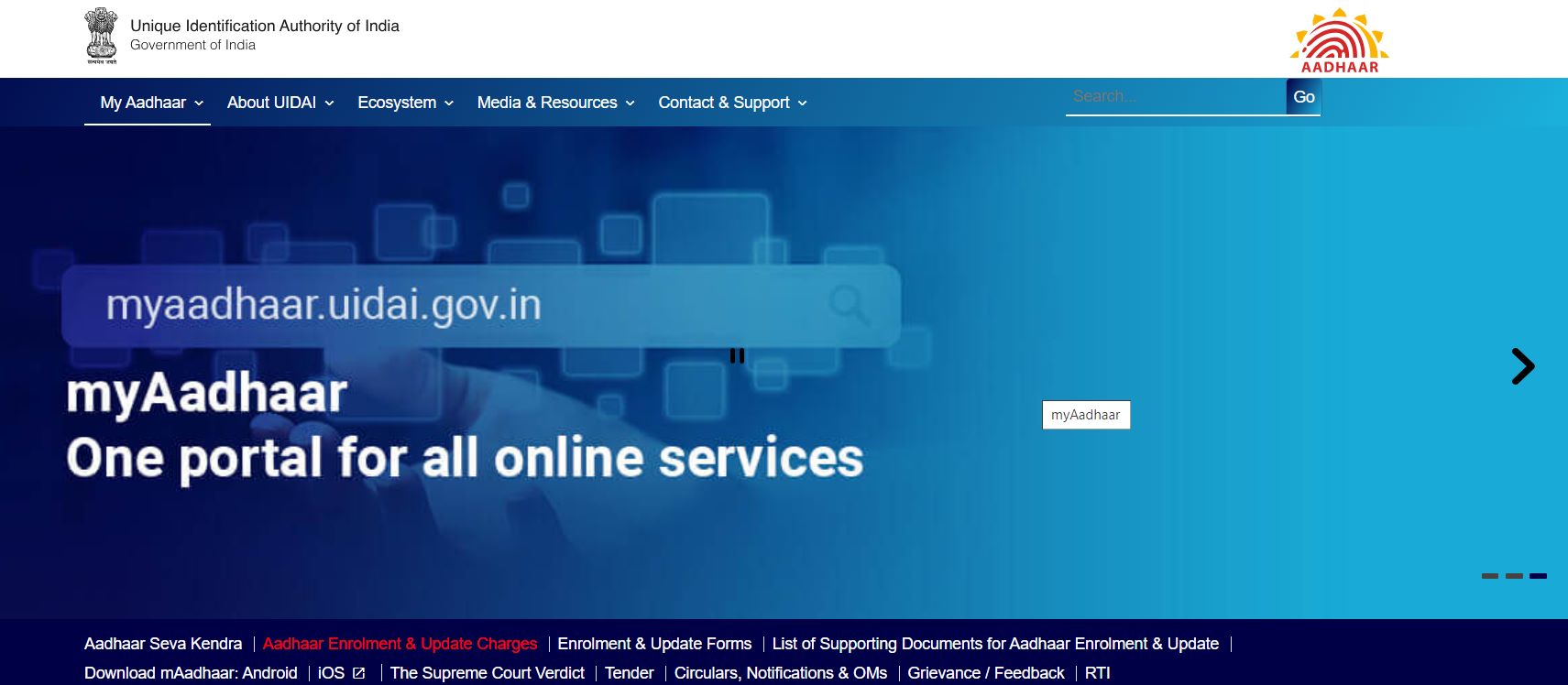
Step 2: On the displayed list, find the option marked ‘Bank Seeding Status’ and click on it.
Step 3: To begin the process, type in your 12-digit Aadhaar number and the captcha code that appears before you.
Step 4: Click on the ‘Get OTP’ link. The OTP will be sent directly to the mobile number you provided during the Aadhaar enrolment process.
Step 5: Enter the received OTP to log into the portal.
Step 6: Check whether the bank name, linking status, and date are displayed properly.
Step 7: If you hold more than one account with the bank, kindly contact the bank through Karnataka Bank to address the issue with the account in question.
An Aadhaar card linked to your Karnataka Bank account also has easy procedures that cater to each individual’s preference. Whether you go through the mobile application, go to any branch, send an SMS, or use internet banking, each is a secure way to meet current regulations.
This linkage to improve your banking and enhance access to federal programs and benefits may make it easier to use and secure. However, adhering to the directions for the specific kind you wish to use, you can complete this significant chore without a problem.














