7 Crore+ Customers

Affordable Premium


How to Login to the e-Way Bill Portal?
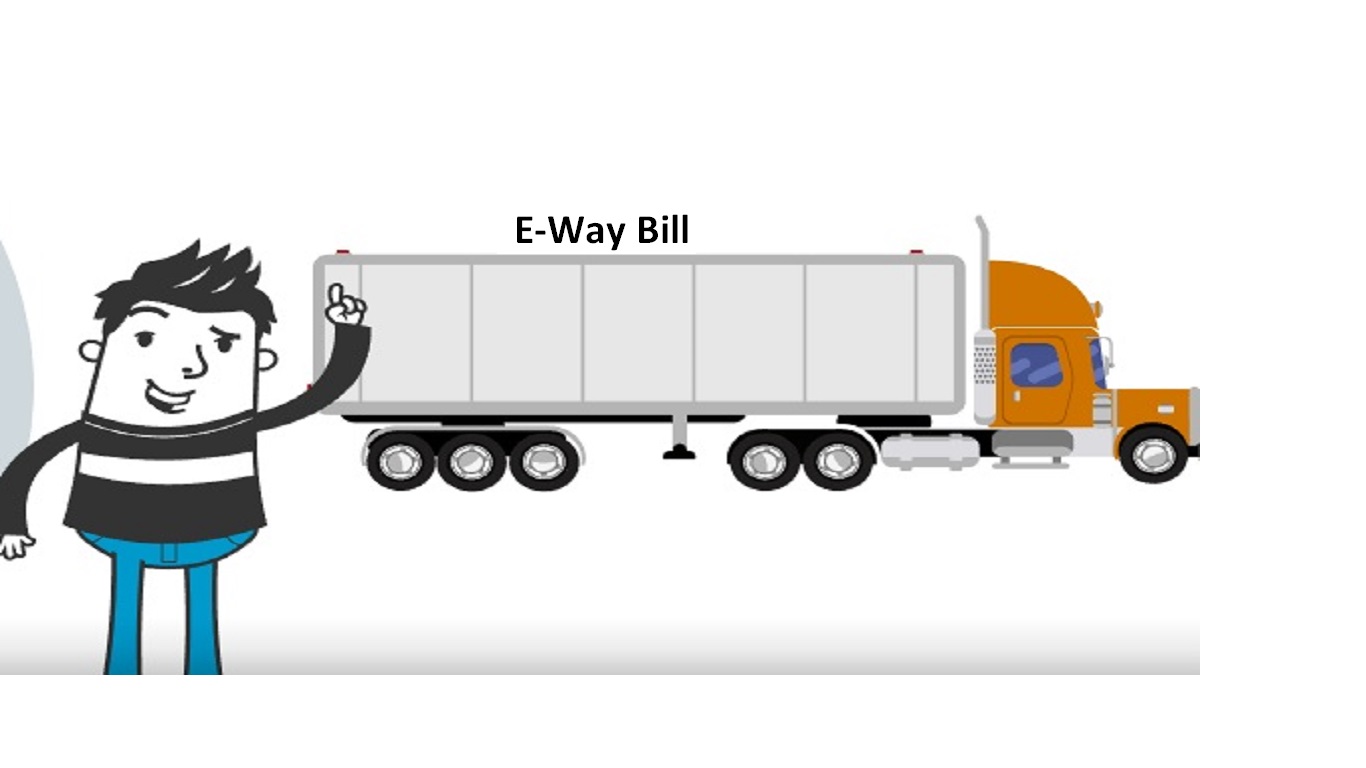
The government introduced the e-Way Bill system to simplify the GST compliance method. However, a user can register on the official portal of the e-Way Bill portal with their GST Number – GSTIN. In this regard, there are also multiple types of users on this EWB portal, like recipients, suppliers, or transporters.
However, regardless of the user, they must create a mandatory account on the EWB portal. After that, you have to login to the e-Way bill system to generate the Bill.
From 1 April 2025, Two-Factor Authentication (2FA / MFA) is mandatory for login to the e-Way Bill Portal.
What Is an e-Way Bill?
An e-Way bill or Electronic Way bill is used for the movement of goods. This Bill can be generated on the e-Way Bill Portal.
A person registered under GST must generate an e-Way Bill if the value of goods exceeds ₹ 50,000 per invoice/consignment or in aggregate per conveyance. The older simplified line “less than ₹ 50,000 does not require” has been replaced with this aggregation rule.
In special cases (like interstate movement for job work or handicraft goods), e-Way Bill is mandatory even if the value is below ₹ 50,000.
Goods under Chapter 71 (gold, silver, precious stones, jewellery etc.) are exempt from e-Way Bill requirement (except imitation jewellery - HSN 7117). Also, voluntary generation of e-Way Bills for these goods is no longer allowed.
After generating the e-Way Bill, the EBN is provided and is available for transporters, recipients, and suppliers.
What Are the Prerequisites for e-Way Bill Portal Login?
There are only two prerequisites for e-Way bill login. These include the GSTIN of the registered transporter/taxpayer. Also, you will need your registered mobile number that is registered with the GST system.
What Are the Steps to Login into the e-Way Bill Portal?
The steps for e-Way bill system login from the e-Way Bill Portal are as follows:
Step 1: Visit the official website of the EWB portal.
Step 2: Enter the login details. Enter your username and password in the required box.
Step 3: Then enter the captcha and click on ‘Login’ to log in for the e-Way Bill.
Regardless, if you still need to register, you can also do it through the official website.
What Are the Steps to Register on the e-Way Bill Portal?
A step-by-step guide on the registration process on the e-Way Bill portal is as follows:
Step 1: Visit the official portal of the e-Way Bill.
Step 2: Click on ‘Registration’ at the top dashboard and then click on ‘e-Way Bill Registration.
Step 3: After that, enter the GSTIN number and provide the 'Captcha’. Then click ‘Go’.
Step 4: Generate an OTP and then verify it on the next screen.
You will notice that the details you provided are already auto-filled. However, if you encounter any incorrect details, you can correct those at 'Update from GST Common Portal. After this process, you can generate OTP and verify it accordingly.
Step 5: Then, enter your User ID, and secure your account with a strong password.
Who Should Produce an e-Way Bill?
An e-Way Bill is primarily necessary for three types of individuals:
- Registered Person: You must generate an e-Way bill if you are involved in the movement of goods transport worth more than ₹ 50,000. However, you can also generate the same if you transport goods worth less than ₹ 50,000.
- Transporter: A transporter who transports goods via air, road, rail, etc., needs to generate an e-Way bill. This is particularly important if your supplier hasn’t provided the same.
- Unregistered Persons: Unregistered users also need to produce an e-Way bill. This is essential if you send goods to a registered person who is a supplier.
Hence, an e-Way bill is essential to the documentation if you are into transportation. Also, in this regard, there might be a few cases where you don't need to login to the e-Way bill system to generate the Bill. For example, goods that are transported under the supervision of customs or under customs seal are excluded.
Validity & Extension on e-Way Bill (New Rules)
- Documents (invoices/challans) older than 180 days cannot be used for generating e-Way Bills.
- The validity extension of an e-Way Bill is capped at 360 days from the original generation date. Beyond that, extension is not allowed.
Conclusion
The e-Way Bill system continues to be a critical part of GST compliance in India, but several new updates in 2025 have made the process more secure and streamlined. With mandatory 2FA/MFA from April 2025, document age restrictions (180 days), and a validity cap of 360 days, businesses and transporters need to carefully plan their compliance to avoid penalties.













