7 Crore+ Customers

Affordable Premium


How to File GST Returns in India - Step by Step Guide
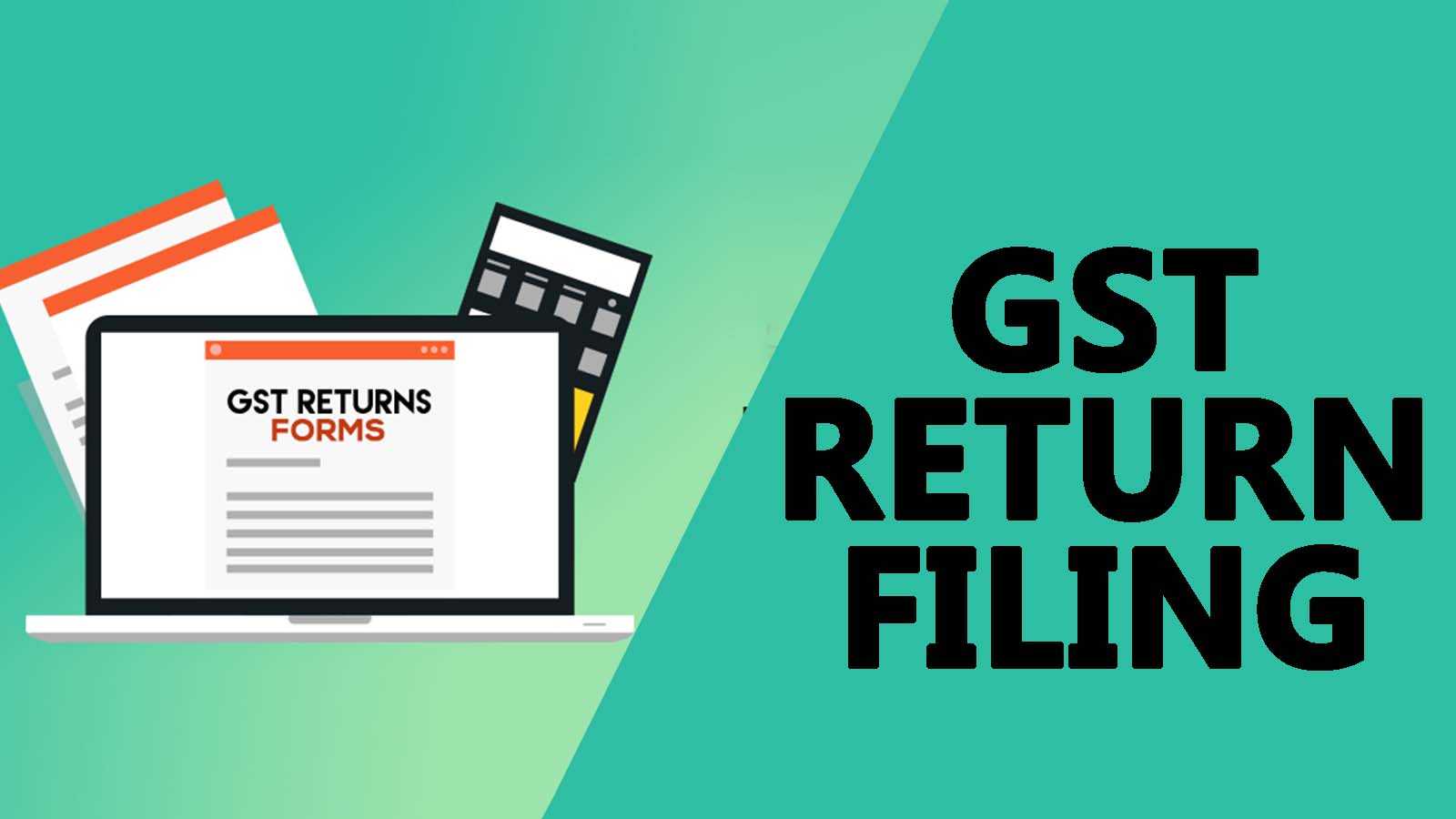
GST returns are different forms that a taxpayer has to file for every GSTIN to which he is registered. In this article, we have provided several important questions surrounding GST returns.
These include: how many different types of forms there are, who needs to file which form, when do these forms need to be filled and so on.
Let’s get started, however, on what is GST Returns. Check it out!
What are GST Returns?
GST Returns are a type of form that a taxpayer has to file. There are around 22 types of GST forms available. From these 22 GST forms, there are 11 that are active, 8 view-only and 3 suspended. So the number and type of GST you have to file is based on the type of taxpayer you have registered.
While you understand what GST returns are, it is also necessary to understand the type of taxpayers. There are 7 types of taxpayers. These are:
- Regular taxpayer
- Composition taxable persons
- TDS deductors
- Non-resident taxpayer
- Input Service Distributor
- Casual taxable persons
- E-commerce operators
It is also worth knowing that GST Returns are filed quarterly, monthly, or annually. So with this idea of what a GST return filing is, let’s get started on understanding the different types of GST returns.
How to file GST returns?
If you have been wondering how to file GST returns, it is not a laborious or confusing process. It can be filed with the software provided by the Goods and Services Tax Network (GSTN), which will auto-populate the forms.
1) GST return online filing process
The GST return online filing process can be completed in the following steps.
Step 1: Use the GST portal that is www.gst.gov.in.
Step 2: Based on your state code and PAN number, a 15 digit number will be issued.
Step 3: Each invoice that you have needs to be uploaded. Against each invoice, a reference number will be issued.
Step 4: After this, the next step is to file the outward returns, inward returns, and cumulative monthly returns. All errors can be rectified.
Step 5: File the outward supply returns of GSTR-1 using the information section at the GST Common Portal on or before the 10th of the month.
Step 6: The outward supplies furnished by the supplier will be gotten from the GSTR-2A.
Step 7: After this, the recipient has to verify the details of the outward supplies and file details of credit or debit notes.
Step 8: Next, supply details of the inward supplies of goods and services in the GSTR-2 form.
Step 9: Supplier can accept or reject the details provided by the inward supplies made apparent in the GSTR-1A.
2) Offline process
For taxpayers who prefer to file their GST returns offline, the following steps can be followed:
- Step 1: Visit the GST portal and download the appropriate Offline Utility Tool for the return type (e.g., GSTR-1, GSTR-3B).
- Step 2: Open the tool and enter all required details such as invoice data, tax amounts, and other relevant information.
- Step 3: After completing the return, use the tool to generate a JSON file, which is the format accepted by the GST portal.
- Step 4: Log in to the GST portal, navigate to the relevant return section, and upload the JSON file under the “Prepare Offline” option.
How to File Nil GST Returns?
To file Nil GST Returns in India, you must do so even if there are no sales, purchases, or tax liabilities during a tax period. Here's a step-by-step guide for the two most common returns:
- GSTR-1: Select the "File Nil GSTR-1" option during the filing process. Use EVC (OTP) or DSC to verify and submit.
- GSTR-3B: Similarly, choose the "File Nil GSTR-3B" option. Use EVC or DSC and note the ARN (Acknowledgement Reference Number)
You can also file Nil GSTR-1 or GSTR-3B via SMS from your registered mobile number. This is useful for small businesses or when internet access is limited.
Tips for Smooth GST Return Filing
- Keep detailed records of all transactions, including sales, purchases, and expenses.
- Match your purchase and sales data with GSTR-2A and GSTR-2B on a regular basis.
- Ensure that all invoices match between GSTR-1 and GSTR-3B to avoid discrepancies.
- Leverage accounting software to automate data entry and reduce errors.
- Even if there’s no business activity, file Nil GSTR-1 and GSTR-3B.
- Regularly check the GST portal for updates on filing procedures and deadlines.
- Know which forms apply to your business:
- GSTR-1: Outward supplies
- GSTR-3B: Summary return
- GSTR-9: Annual return
- GSTR-4: Composition scheme
How to download GST returns form?
Here’s how to download GST returns from the government portal.
Follow these steps one after the other.
Step 1: Login to the GST portal.
Step 2: From there, go to the Service→ Returns→ Returns Dashboard.
Step 3: Choose the month and year from the drop-down.
Step 4: Hit “PREPARE OFFLINE.”
Step 5: Navigate to “Download” and click on “GENERATE FILE.”
Step 6: Click on the “Click Here” link and download the link. You should get a ZIP file.
Step 7: Open this file using the GST offline tool by clicking on “Open” under the Open Downloaded Return file from the GST portal.
Now that you know how to download the GST return file, follow the same procedure for every other GSTR file.
Different Types Of GST Returns
Here is a look at the different types of GST returns.
1. GSTR-1
GSTR-1 has to be filed against all goods and services rendered by a company. This includes all the invoices raised as well as credit-debit notes against sales for a tax period.
2. GSTR-2A
GSTR 2A is a view-only GST return for buying goods and services. It contains the details of all purchases made by the recipient in any month. All kinds of inward supplies to the recipient can be viewed as purchases made from other GST registered suppliers.
3. GSTR- 2B
This is also a static, view-only GST return. It is important for buyers of goods and services. GSTR-2B is available every month from August 2020 and contains ITC data of any period when it is checked back.
4. GSTR- 3B
GSTR 3B is a monthly self-declaration. It furnishes the summarised details of:
- All outward supplies made
- Input tax credit claimed
- Tax liability
- Taxes paid
5. GSTR-4
GSTR-4 is an annual return to be filed by composition taxable persons. It is to be filed by April 30th following the relevant financial year. This return replaced GSTR-9A.
6. GSTR-5
GSTR-5 is for those non-resident foreign taxpayers who carry out transactions in India. What do these returns entail? They contain details of the following:
- Outward supplies made
- Inward supplies received
- Credit-debit notes
- Tax liability
- Taxes paid
7. GSTR-5A
GSTR-5A summarises all the outward taxable supplies and tax payable by OIDAR, which stands for the Online Information and Database Access or Retrieval Services provider.
You have to file this return by the 20th of every succeeding month.
8. GSTR-6
GSTR-6 must be filed by an Input Service Distributor (ISD) every month. Its composition details are:
- Input tax credit distributed and received by ISD
- All the details of all documents related to the input tax credit
The due date of the GSTR-6 is the 13th of every succeeding month.
9. GSTR-7
GSTR-7 is to be filed by the persons who are required to deduct the TDS under GST. TDS stands for “Tax deducted at source.” Here’s what the GSTR-7 entails:
- Details of TDS deducted
- TDS liability payable and paid
- TDS refund if any
The due date of the GSTR-7 is the 10th of every succeeding month.
10. GSTR-8
This form is required to be filed by the e-commerce operators registered under GST. They are usually required to collect tax at the source. All the details of supplies made through the e-commerce platform and the TCS on the same are recorded.
It is to be filed by the 10th of every succeeding month.
11. GSTR-9
This is an annual return to be filed by taxpayers who are registered under GST. It is due by December 31st for the year following the specific financial year. What does the GSTR-9 contain? It consists of the following:
- Details of outward supplies made
- Inward supplies received
- Summary of supplies received under HSN code
- Details of tax payable and paid
12. GSTR-9C
It is a statement filed by all the taxpayers registered under GST whose turnover exceeds Rs. 2 crores in a financial year. This is a unique form in that it has to be certified by a Chartered Accountant or a Cost Management Accountant after a GST audit and looking over the GST-9.
It is to be filed by December 31st of the year that follows the relevant financial year.
However, as per the Union Budget 2021, the mandate for the GST audit by CAs and CMAs has been removed.
13. GSTR-10
The GSTR-10 form is to be filled by a person whose registration was surrendered or cancelled. It is also called a final return which needs to be filed within three months of the cancellation order or the date of cancellation, whichever comes first.
14. GSTR-11
GSTR-11 is for foreign diplomatic missions and embassies that do not pay tax in India but require a refund of taxes. It is filed by those persons who have been issued a Unique Identity Number (UIN) to get a refund for the goods and services incurred by them in India. These returns have details of the inward supplies received and refunds claimed.
These were the different types of GST returns and who should file them.
So ideally, who should file GST? Every supplier of goods or services is required to obtain registration in every state, where he makes taxable supply if his aggregate turnover exceeds the threshold limit.
Here the threshold limit is 20 lakhs, and for the state of Manipur, Mizoram, Nagaland and Tripura the threshold limit reduces to 10 lakhs. A person engaged in exclusive supply of goods is required to obtain registration of aggregate turnover exceeding Rs 40 lakhs.
Here is a summary of who should file an annual return under GST.
|
Type of GST Form |
Who should file the form? |
|
GSTR-1 |
Every registered person should file this form |
|
GSTR-2A |
Autofill form that is view-only |
|
GSTR 2B |
View only form |
|
GSTR 3B |
Needs to be filled by the normal taxpayer |
|
GSTR- 4 |
Needs to be filled by a composition dealer who has opted for a composition scheme |
|
GSTR-5 |
Needs to be paid by those non-resident foreigners who have businesses in India |
|
GSTR-5A |
Non-resident OIDAR service providers |
|
GSTR-6 |
Needs to be filed by an Input Service Distributor (ISD) |
|
GSTR-7 |
Filed by those persons who need to deduct TDS under GST |
|
GSTR-8 |
Filed by e-commerce operators |
|
GSTR-9 |
Taxpayers registered under GST |
|
GSTR 9C |
Taxpayers registered under GST |
|
GSTR-10 |
Paid by those persons whose GST registration was cancelled or surrendered |
|
GSTR-11 |
For refund claims by foreign diplomatic missions and embassies |
What is the penalty for the late filing of GST returns?
If you have failed to pay the GST returns, there is an interest and late fee to be paid. The interest is at 18% per annum to be calculated on the amount of outstanding tax. And under the CGST and SGST, there is a late fee of Rs.100 to be paid each day, so the total comes to Rs.200 per day.
How To Check Status Of GST Returns?
To check GST return status online, just follow these steps.
- Open the portal https://www.gst.gov.in/.
- Enter the details on the login page.
- Choose and click Service > Returns > Track Returns Status.
- From the drop-down, select “Status of Return.”
- Click the Search button.
- The status may show up as TO BE FILED / SUBMITTED BUT NOT FILLED / FILED- VALID / FILED-INVALID.
This is how to track GST return filing.
In conclusion, GST returns filing used to be a tedious and laborious job. It has now become simplified by the process of online filling of the various forms. Once you have an idea of the various GST returns forms you have to fill, the process can become significantly simplified. So get your GST Returns filed today!













