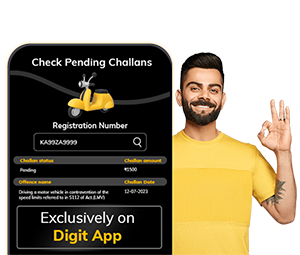
Check Pending Challans
Get the List of Challans Online
Download the Digit App
How to Check Driving Licence Status in Karnataka Online?
A driving licence is an important document that acts as valid identity proof and permits Indian citizens to drive their vehicles. Therefore, a driving licence is paramount if you wish to drive bikes and cars. A person without a driving licence can get into legal complications, including paying a fine.
However, getting a driving licence is quite challenging if you are new. Read this article to learn the steps to know about driving licence application status in Haryana.
What is the Process to Check Driving Licence Application Status in Karnataka?
The Motor Vehicles Act, 1988, has made it mandatory for drivers to procure a driving licence for lawfully driving on the streets of India. People driving without a licence can get into legal trouble. Once you apply for a DL, it is a common urge to check its status. This gives an idea of the time it might take for applicants to receive this licence.
There are two ways of checking licence status in Karnataka. These are as follows:
When to Check Driving Licence Application Status in Karnataka?
You cannot check the status of your DL application immediately after applying. The Sarathi Parivahan website will start showing the status after 30 days of the successful submission of an application. However, you will likely receive a DL within a month of passing your driving test. Hence, waiting a month before checking the status is advisable.
How to Check Driving Licence Application Status in Karnataka Online?
Here are the steps to check the application status of a driving licence in Karnataka through an electronic medium.
Check Driving Licence Status Via State Transport Official Website
- Step 1: Visit the Official Website of the Karnataka transport government. Click on ‘Parivahan’.
- Step 2: Select “Driving Licence Related Services” from the drop-down list.
- Step 3: On the redirected page, Click on the option ‘Application Status’.
- Step 4: Enter your details, such as date of birth, contact details, and application number. Click on ‘Submit’.
- Step 5: The redirected page will display your DL application’s status.
Check Driving Licence Status Via Parivahan Website
- Step 1: Visit the Official Website of the Parivahan department. Bring your cursor to "Online Services" and hover above it. Click on "Driving Licence Related Services".
- Step 2: Next, choose your country, i.e., Karnataka.
- Step 3: On the top right, select the “Application Status” option.
- Step 4: Enter your application number, date of birth, contact details and Captcha. Click on "Submit" after filling out this form.
How to Check Driving Licence Application Status in Karnataka Offline?
If you cannot access smartphones or other electronic mediums, you can check the RTO application status in Karnataka offline. The following steps can be helpful.
- Step 1: Visit the nearest RTO office. Remember to bring the token that you received when submitting your licence application.
- Step 2: Go to the enquiry centre. Ask a concerned employee about the status of your DL application.
- Step 3: Give them all the details and your token. They will inform you about the status after checking their databases.
Tips While Checking Driving Licence Application Status in Karnataka
Here are some tips you should keep in mind while checking your DL application status in Karnataka:
Know the Application Number: Keep the application number of your DL registration in hand, as it will be required to check its status.
Verify All Details: Double-check the information you provide while checking the status to ensure accuracy and avoid discrepancies.
Run a Status Check Often: Check the status regularly, as the RTO's rules and regulations change.
- Use Official Portals Only: Visit the official websites to check the status. This ensures security and reliability.
Frequently Asked Questions
How long does it take to get DL after the Test in Bangalore?
After passing the driving test, the Karnataka Government takes about 30 days to deliver a DL. In the meantime, you can check the status of your DL application on the official website.
What is the fee for DL in Karnataka?
You must pay ₹300 for a driving test and ₹200 while applying for a DL. To renew a licence, you must pay ₹200.
How can I check my driver's licence application status in Karnataka?
You can check the status of your driver’s licence application through Sarathi Parivahan's official website. On the website, select the state (Karnataka) and click ‘Parivahan driving service’. Provide the necessary details like application number, Date of Birth, etc. You will then be displayed the licence's online status.
How do I check my Parivahan application status?
You can check your Parivahan application online through Sarathi Parivahan Website. Choose your state from the drop-down list and select the ‘Application Status’ menu.
How can I track my DL speed post?
DL speed post tracking is available on Sarathi Parivahan's official website. To track the DL status, you will need to provide the necessary details, such as the application number, birth date, and Captcha code.
How do I know the dispatch status of my Driving Licence?
You must regularly check the dispatch status of your driving licence through the Sarathi Parivahan Portal. From there, you can select your state and enter the application number and Date of Birth. The website will then generate the dispatch status of your Driving Licence.
How can I check my DL status by application number in Karnataka?
To check the DL status in Karnataka, you must visit Sarathi Parivahan's official government website. Go to the ‘Online Services’ tab and choose the ‘Driving Licence Related Services’ option. Click on the ‘Application Status’ tab on the right-hand side. Provide the application number and other details to check the DL status.
How long is DL valid in Karnataka?
DL in Karnataka is valid for 20 years or the number of years to licence holder’s age to 50 years (whichever is lower).
Do I need to visit the RTO for the renewal of my driving licence in Karnataka?
No, you need not visit the RTO office physically to obtain a renewal of your driving licence in Karnataka. You must visit the Sarathi Parivahan website and renew your driving licence.
Can we renew DL online in Karnataka?
Yes, you can renew your DL online in Karnataka through the Sarathi Parivahan website. Under ‘Online Services, click on ‘Driving Licence Related Services. You must select and provide the relevant options and details to proceed to the renewal application form.
Is there any fee to check the driving licence status?
No, there is no fee to be paid for checking the driving licence status. You need to visit the state RTO or Sarathi Parivahan's website to check the application status.
