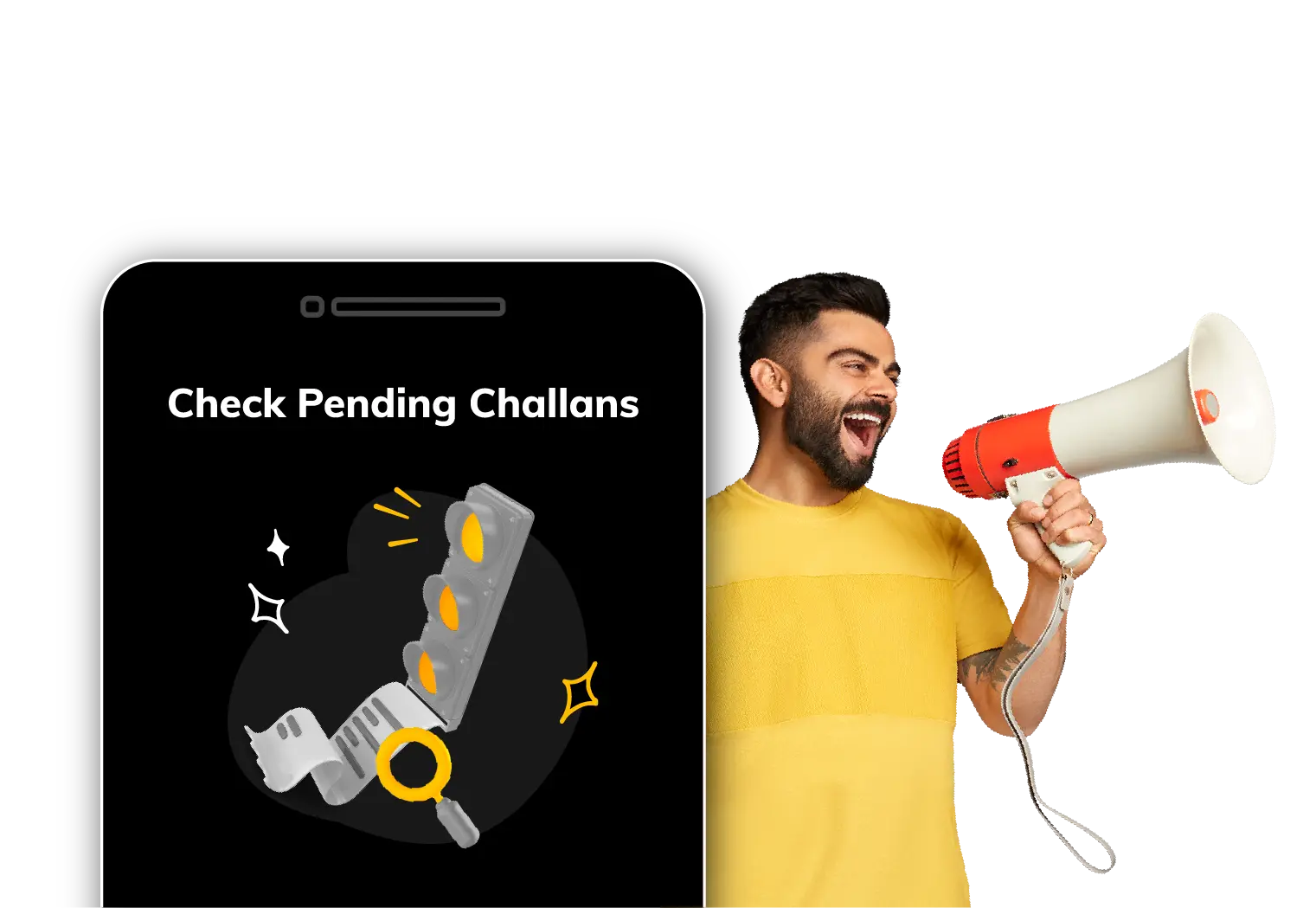How to Apply for a Driving Licence in Goa in 2025?

Goa, located on the southwestern coast of India, focuses economically on industrial segments, tourism, agricultural trade, and so on. Its transport system is greatly developed to cater to the needs of a growing state economy.
The RTO (Regional Transport Office) monitors transport and related sectors' operations and overall management. This government undertaking oversees transportation records in Goa and issues driving licenses. The law requires car owners to have a valid driving license to be compliant.

Table of Contents

Types of Driving Licence Issued in Goa
Before applying for it, one should be familiar with the various types of driving licences available in Goa. This makes it easier to determine the type of licence you require. Here are the four types of driving licences you can receive in Goa:
1. Learner’s Driving Licence
This type of licence is highly limited in terms of expiration duration since it only lasts up to six months. It is issued when one is learning how to drive a car. A person cannot apply for a permanent licence for at least one month from the date of issue of a learner’s licence.
2. Permanent Driving Licence
After the expiration of the learner’s licence, you need to apply for a permit for a driving licence. You must go to your local RTO and take the theoretical and practical tests to do this. This licence is basic and mandatory for anyone who wants to drive anywhere within the Indian subcontinent.
3. Commercial Driving Licence
A commercial driving license is granted to those who drive commercial vehicles such as Light goods transport motor vehicles, Medium motor vehicles, and Heavy motor vehicles. The requirement can also differ based on the type of vehicle involved.
4. International Driving Permit
This type is crucial to foreigners or Indians with driving licenses from India to operate a car in a foreign country. Exempted is a form of certification that the RTO offers to affirm that the holder of this permit can drive.
Eligibility Criteria to Apply for Driving Licence in Goa
As the competent authority, the RTO can reject a candidate’s request for a driving licence if the candidate fails to meet the required standards relative to the privilege of possessing a driving licence. The following are the conditions a candidate requires to get a driving license in India.
- People should be at least 20 years old for a commercial learning licence.
- The law also provided that one has to be at least 16 years old to qualify for a licence for a two-wheeler motor vehicle without gear.
- An individual who wants to drive a car with gear must learn that he/she must be 18 years of age to obtain a licence.
Driving Licence Fees in Goa
The fee structure for applying for a driving license in Goa is provided in the following table:
Documents Required to Apply for Driving Licence in Goa
Here are the key documents required for issuing a driving licence in Goa
1. Proof of Age
Documents that can be provided as proof of age are mentioned below:
- Aadhaar Card
- Voter ID Card
- Ration Card
- Indian Passport
2. Address Proof
The documents that can be provided as address proof are mentioned below:
- Voter ID
- Aadhaar Card
- PAN Card
- Ration Card
- LIC Policy Bonds
3. Other Mandatory Documents
Documents necessary to apply for a driving licence are mentioned below:
- Application form 2/4
- Driving Licence Form 5 for those applying for a commercial driving licence
- Passport size photographs
- Application fee charges
How to Apply for a Driving licence Online in Goa?
Applying for a driving licence in Goa has been eased since the spearhead of the Digital India plan was introduced. Follow the below-mentioned procedure to apply for the same:
- Step 1: First, the user needs to go to Parivahan Official Website and locate the tab ‘Online Services’.

- Step 2: Select ‘Driving Licence Related Services’ in the pull-down list.
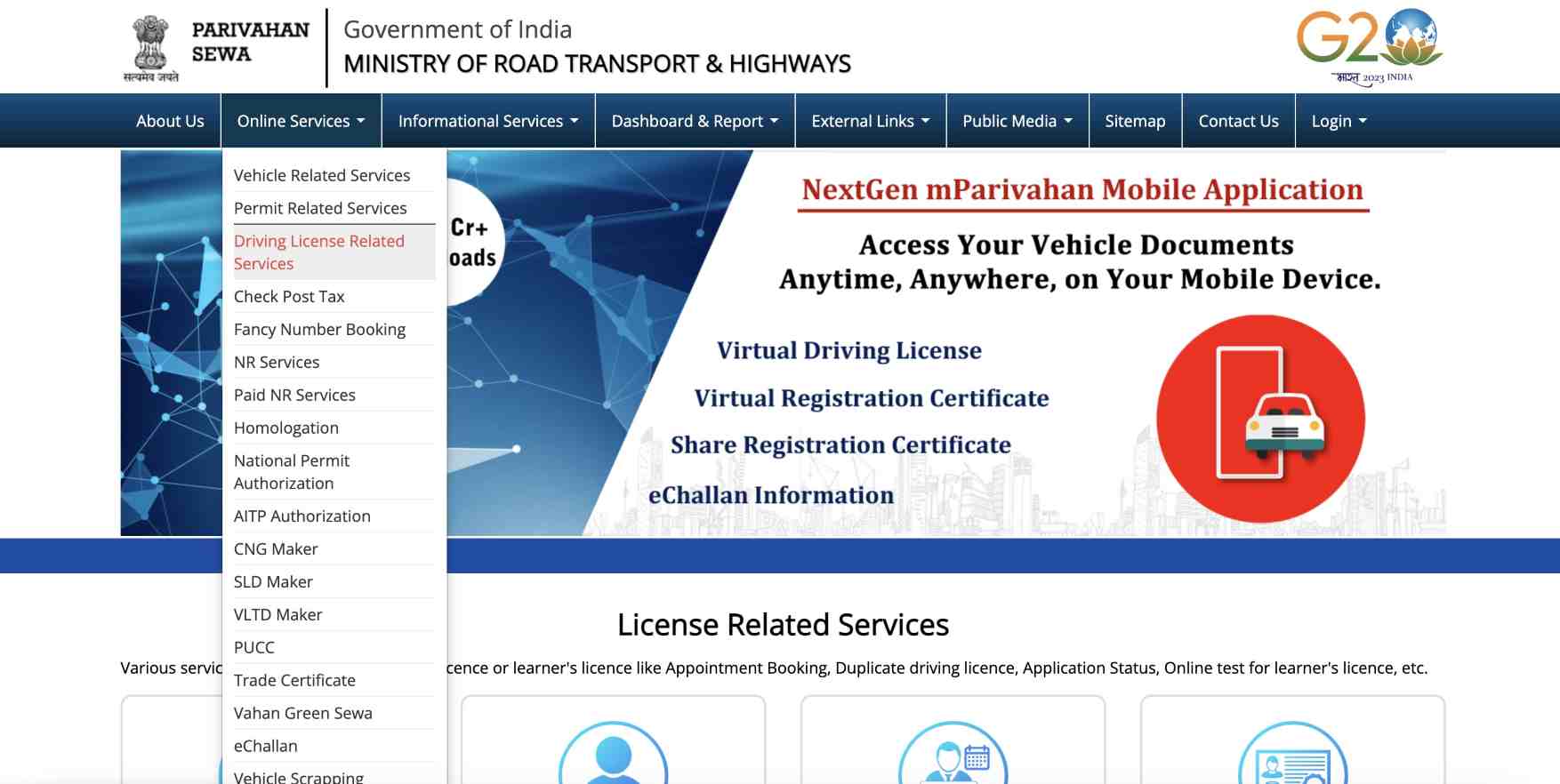
- Step 3: Choose the name of state-Goa.
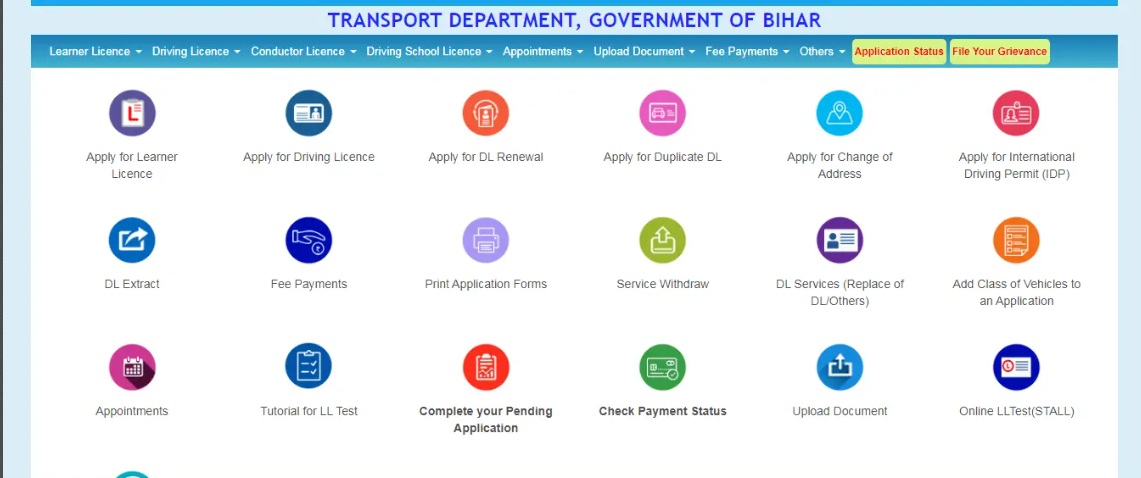
- Step 4: On the redirected page, click the ‘Apply for learner licence’ link. You will then be taken to the instructions and click on ‘Continue.’
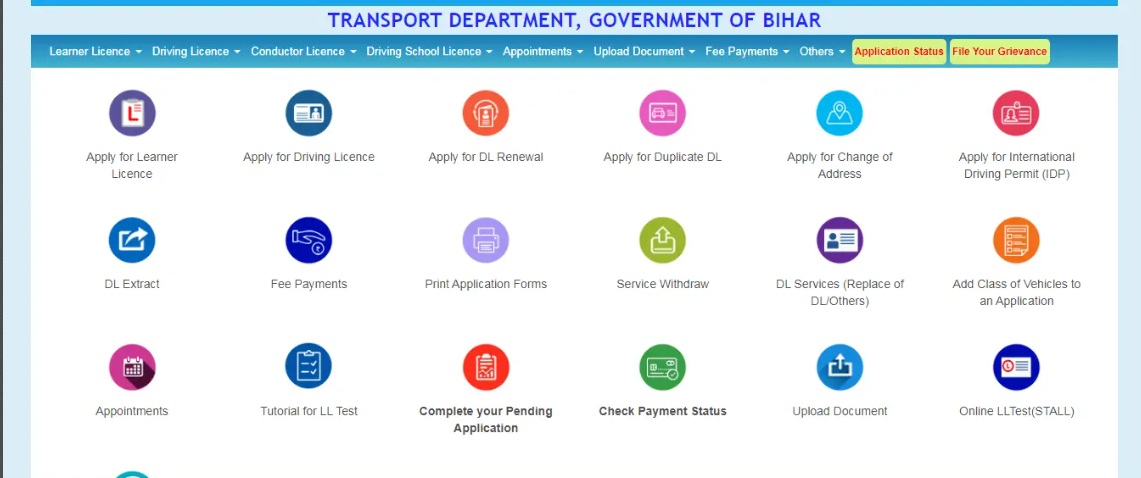
- Step 5: Choose your category. If you are applying for your first driving licence, select the check box ‘Applicant does not hold any Driving/Learner licence issued in India’ and then click ‘Continue.’
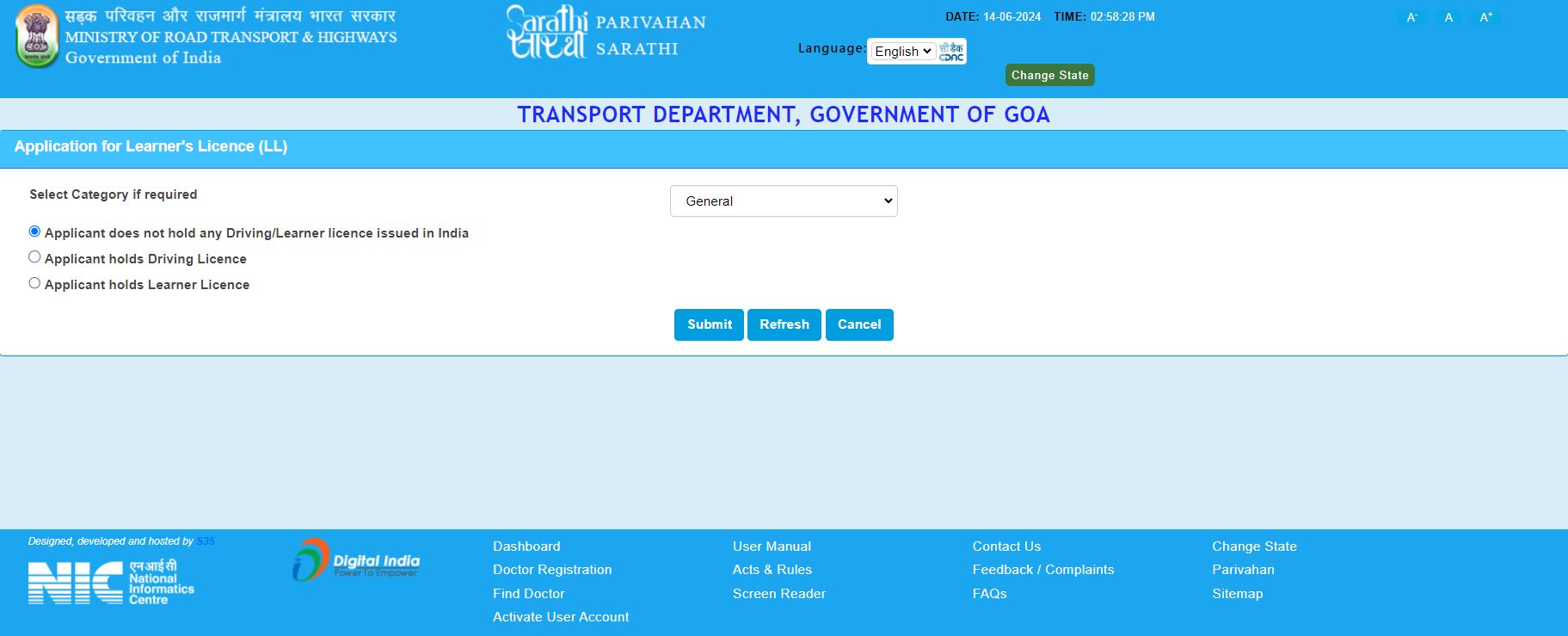
- Step 6: Now, the form will be populated with two buttons, namely, Submit using Aadhaar authentication and Submit without Aadhaar authentication.
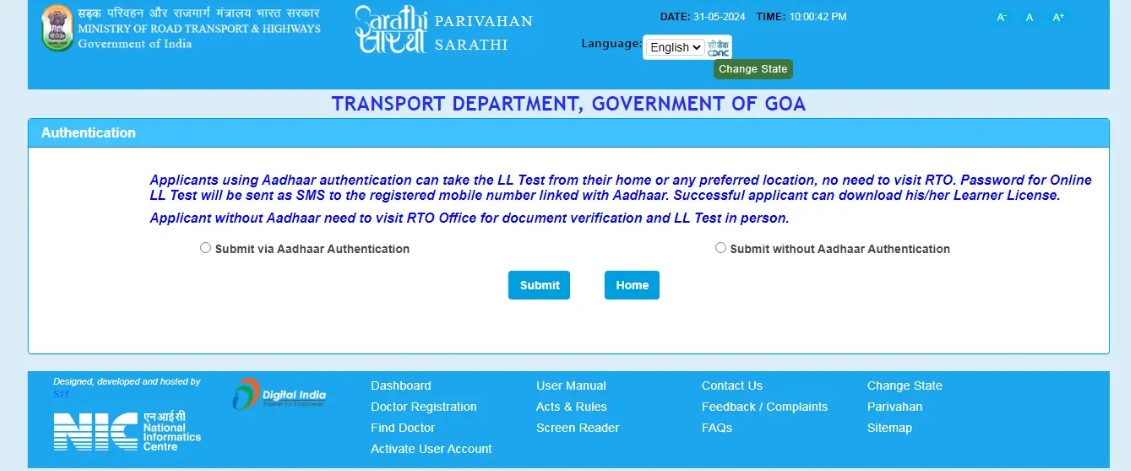
How to Apply for a Driving Licence Offline in Goa?
Here are the steps you must follow to apply for a driving licence in Goa via offline mode:
- Step 1: Purchase a driving licence form at the RTO offices or download a copy online from the official website of the transport department in Goa.
- Step 2: To register a new vehicle, one must submit a form with proper details such as name, residential address, date of birth, blood group if available, etc., along with the required documents and fees to the RTO.
- Step 3: Schedule a driving test date and ensure that you sit for the test at the set time of the day.
If you pass the driving test, you will be eligible for issuing your learner’s licence. It is crucial to apply within 30- 180 days after receiving the learner’s licence so that you can get a permanent one.
Driving Test Procedure in Goa
Earlier, taking a driving test in Goa involved several strict formalities, which are not present in the current process.
The test is an absolute requirement to acquire a driving licence in Goa, as the candidate has to pass it. When you are doing your test, an RTO inspector will likely follow you and evaluate your driving.
Driving Test For Two and Three-Wheeler Vehicles
When taking the two-wheeler DL, you must undergo road and ground tests.
- During the road test, you will be expected to drive the motorcycle on a public road with an inspector to assess your riding ability and adherence to traffic laws.
- The ground test requires you to drive on T or 8 pattern tracks without stalling during the test.
- If the officials are satisfied with your skills, you stand a chance of getting the DL.
Driving Test For Four-Wheelers
To get the four-wheeler DL, you will have road and ground tests.
- During the road test, you have to drive on the road while the RTO inspector assesses your on-road driving skills.
- The RTO instructor will join you for the ground review during the actual practical test. You will drive on U or T tracks.
- The primary function of the RTO surveyor is to supervise your driving.
- If the inspector is satisfied with your driving, he or she will issue the DL in Goa. If they don’t, then you would have to retake it.
If you fail the test, then you have to redo the test after a week.
How to Obtain an International Driving Permit in Goa?
Acquiring an International Driving Permit is also quite easy today. An international driving permit or international driving license is an important document, especially for those people who travel a lot by their own cars or by rented cars throughout the year round.
Here are the steps for acquiring such a licence in Goa:
- Step 1: You can obtain Form 4 or ‘Form for the Issue of International Driving Permit’ either from the RTO nearest you or download it online.
- Step 2: Enter the necessities, such as the address, driver's license number, and details of the country you visit.
- Step 3: The original form can then be filled and submitted to the RTO, along with the required documents and fee.
- Step 4: Perform a road test if the driving licence is issued within three months of the IDP application.
- Step 5: The documents are then verified, and once they are complete, the IDP is issued to the applicant.
How to Apply for a Driving Licence Renewal in Goa?
A renewal application shall be entertained not later than one month before the licence expiry date. If the lapse is over five years from the expiry date, the applicant should go through all the procedures for getting the new licence. Now, the application for renewing a driver's license can be made Online and Offline.
Online Process for Driving Licence Renewal in Punjab
- Step 1: Try accessing the RTO portal called Parivahan.
- Step 2: Look for the “Online Services” option. You should be able to locate the “Driving Licence Related Services.”
- Step 3: Selecting the DL services option will redirect you to the Sarathi homepage and you have to choose “Goa”.
- Step 4: Select the option to renew your DL online, read more information on the next page, and choose “Continue”.
- Step 5: You should provide some details, such as the desired DL category, the DL number, and your date of birth.
- Step 6: Finally, add the captcha and select “Proceed.”
- Step 7: The “Renewal” section allows you to provide more of the sought information to affirm your application.
- Step 8: Receive the receipt as an acknowledgement.
- Step 9: Book an appointment and make sure to go to the chosen RTO with your acknowledgement receipt.
- Step 10: Attach the receipt with the amount you pay as the relevant fee.
Offline Process for Driving Licence Renewal in Punjab
Goa also offers an offline facility to renew DLs. The specific procedures for the same are detailed here.
- Step 1: Visit the RTO office in your area to obtain form no.2 for renewal of the DL.
- Step 2: Fill in the particulars requested in the form to the best of your ability, and attach the necessary papers when you finish the form.
- Step 3: The fee for renewing a DL is also required as part of the process.
On completing the formalities of attesting the documents, the RTO officials shall dispatch or post the renewed Driving Licence to your home.
Documents Required for Renewal of Driving Licence in Goa
The incorporation of the following documents is usually required at the time of Driving Licence renewal in Gujarat.
- Original Driving Licence
- Application for renewal of the DL in Form 2 duly filled and downloaded from Parivahan portal
- Medical Certificate – Form 1A completed and signed by a registered physician in case you are 40 years of age and older.
- Two passport-size photos
- Aadhaar card
- Proof of address
List of RTO Offices Where You Can Apply for a Driving Licence in Goa
Refer to the table below to know about the list of RTO Offices in Goa located in different corners of the state along with the RTO code.
Protect What Matters - Explore Other Insurance Options